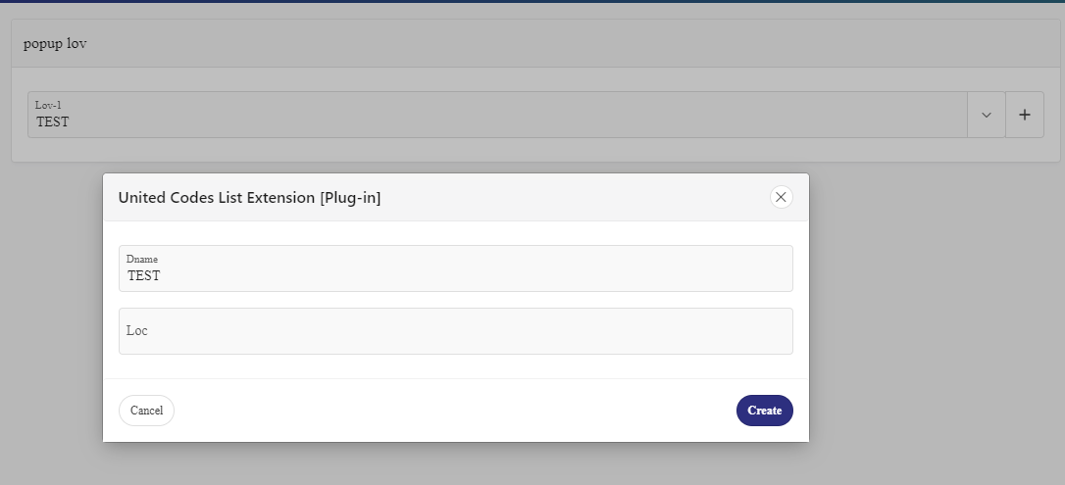Usage
This section describes an example implementation of List Extension [Plug-In] in an example Oracle APEX application.
The usage guide shows the basic implementation of the plug-in.
Example of basic implementation
The initial state of page 2 in page designer is presented below:
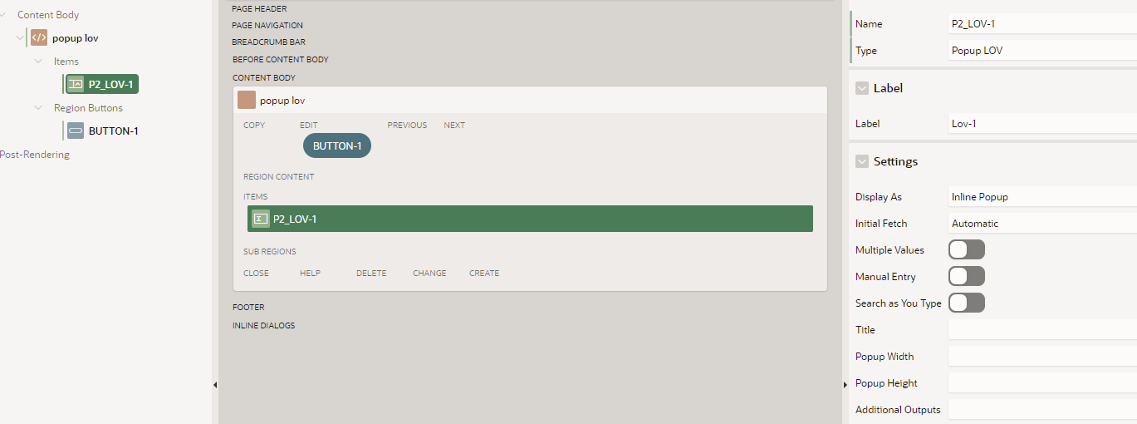
Steps:
Add region type »Static Content«
Add Item »P2_LOV-1« (type Popup LOV)
Add Button »BUTTON-1«
Add Dynamic Action »Init LOV-1« and set Event »Page Load«
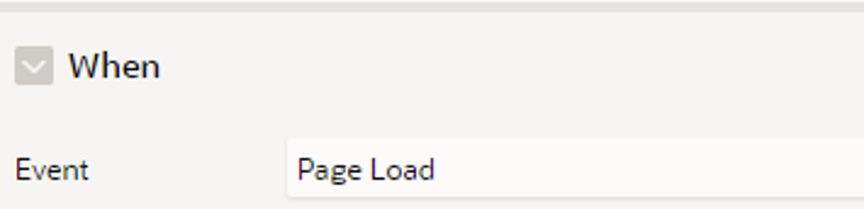
Settings for ITEM »P2_LOV-1«
For basic usage just Select List of Values
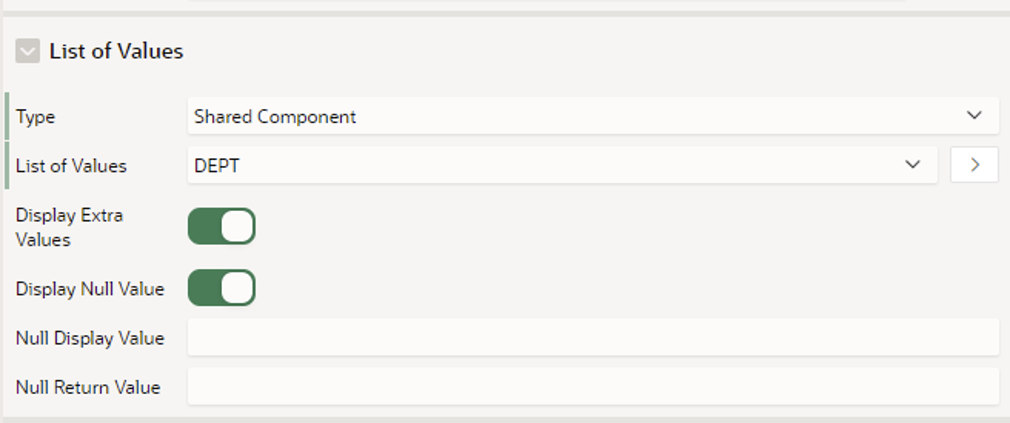
Settings for BUTTON »BUTTON-1«
Add Button to Page
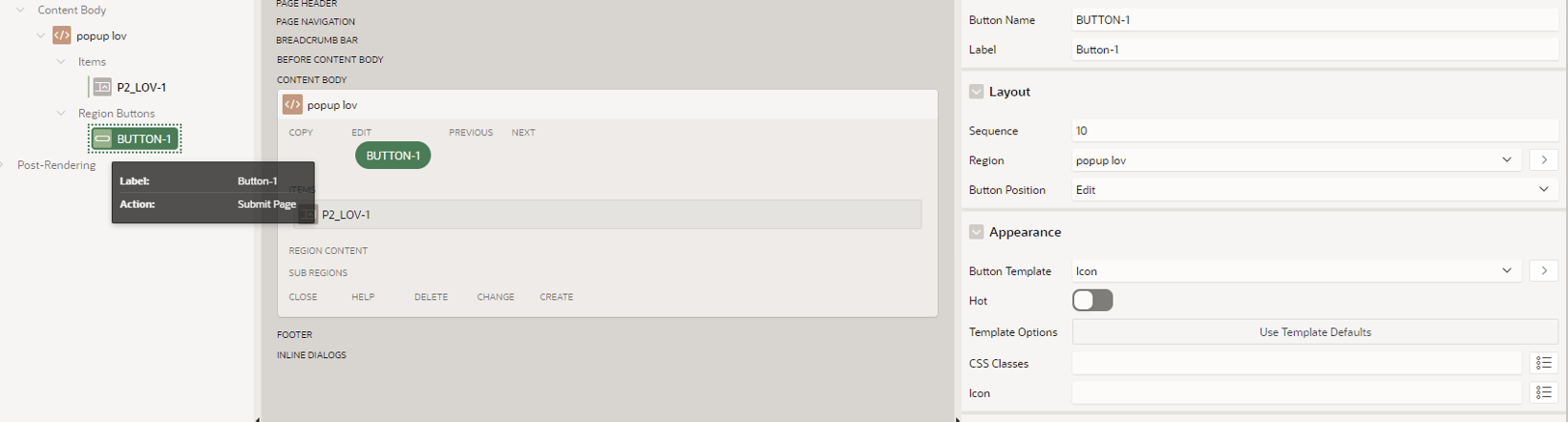
And setup the Behavior Action and Target
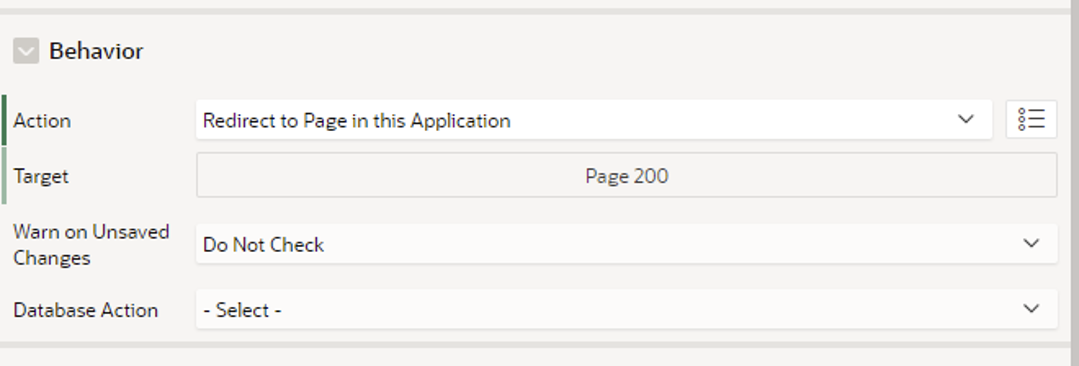
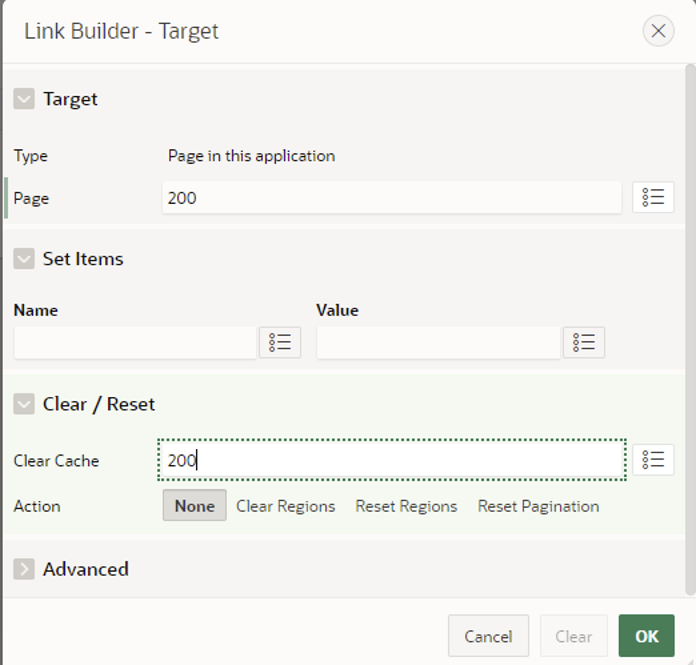
Settings for Dynamics Actions »Init LOV-1«
On Attribute »When« select event »Page Load«
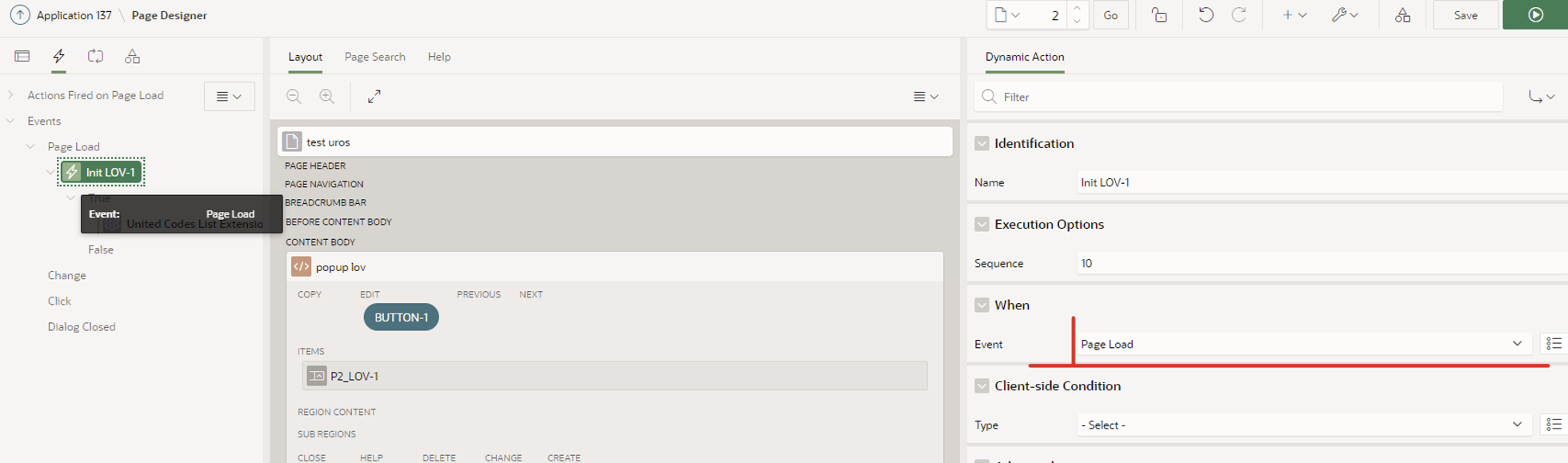
On True Action of this Dynamic Action select United Codes List Extension [Plug-In] under the Identification Attribute
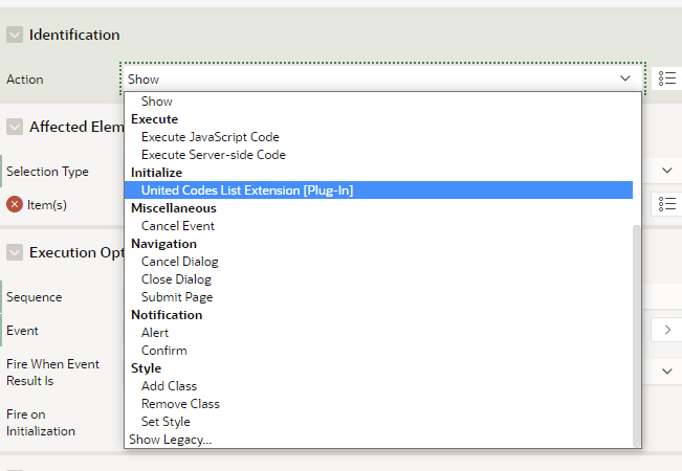
Under Attribute »Affected Elements« set Page item (»P2_LOV-1«) and Page returning item value (»P200_DEPTNO«).
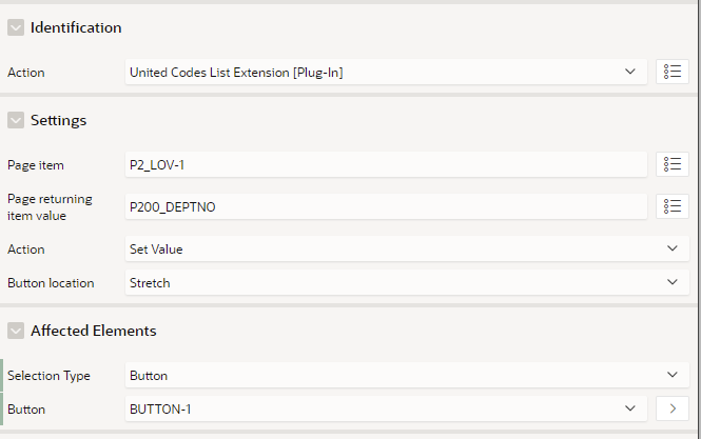
Settings for Dialog Page (in test case »PAGE 200«)
Create a Dialog Page Form for adding new departments.
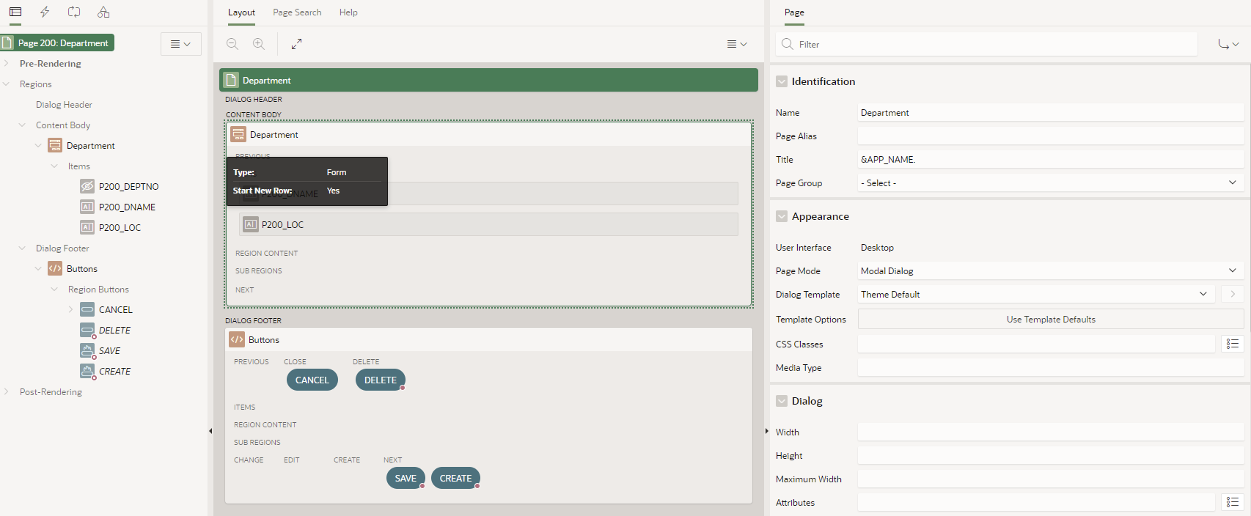
Do not forget to add the item to "Items to Return" on the DialogClose process in the modal window page!
In case there is no item to return, the fetch action will not be triggered.
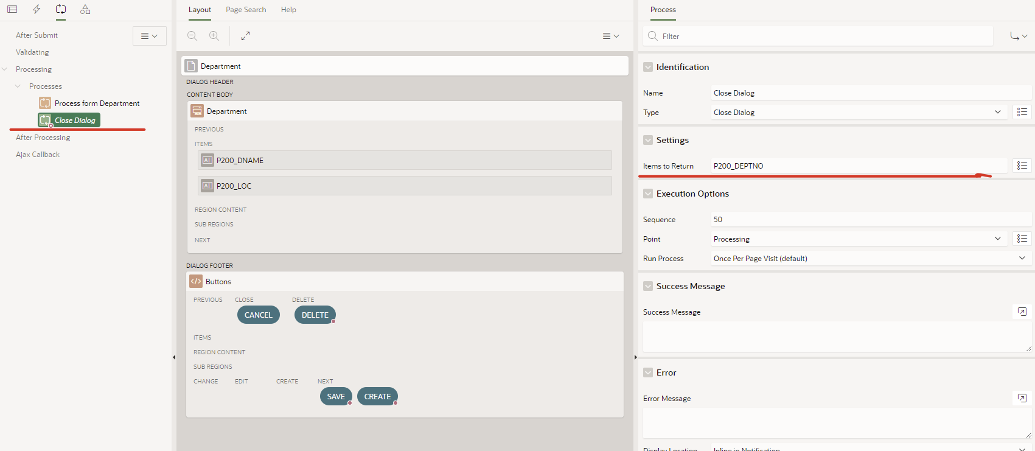
Save Page.
The page will look like the following: