Track Changes
Experience seamless change tracking within the rich text editor with this free 3rd party plug-in. Empower end-users to highlight, accept, or reject content modifications effortlessly. Keep your editing process streamlined and efficient, ensuring precise control over every edit.
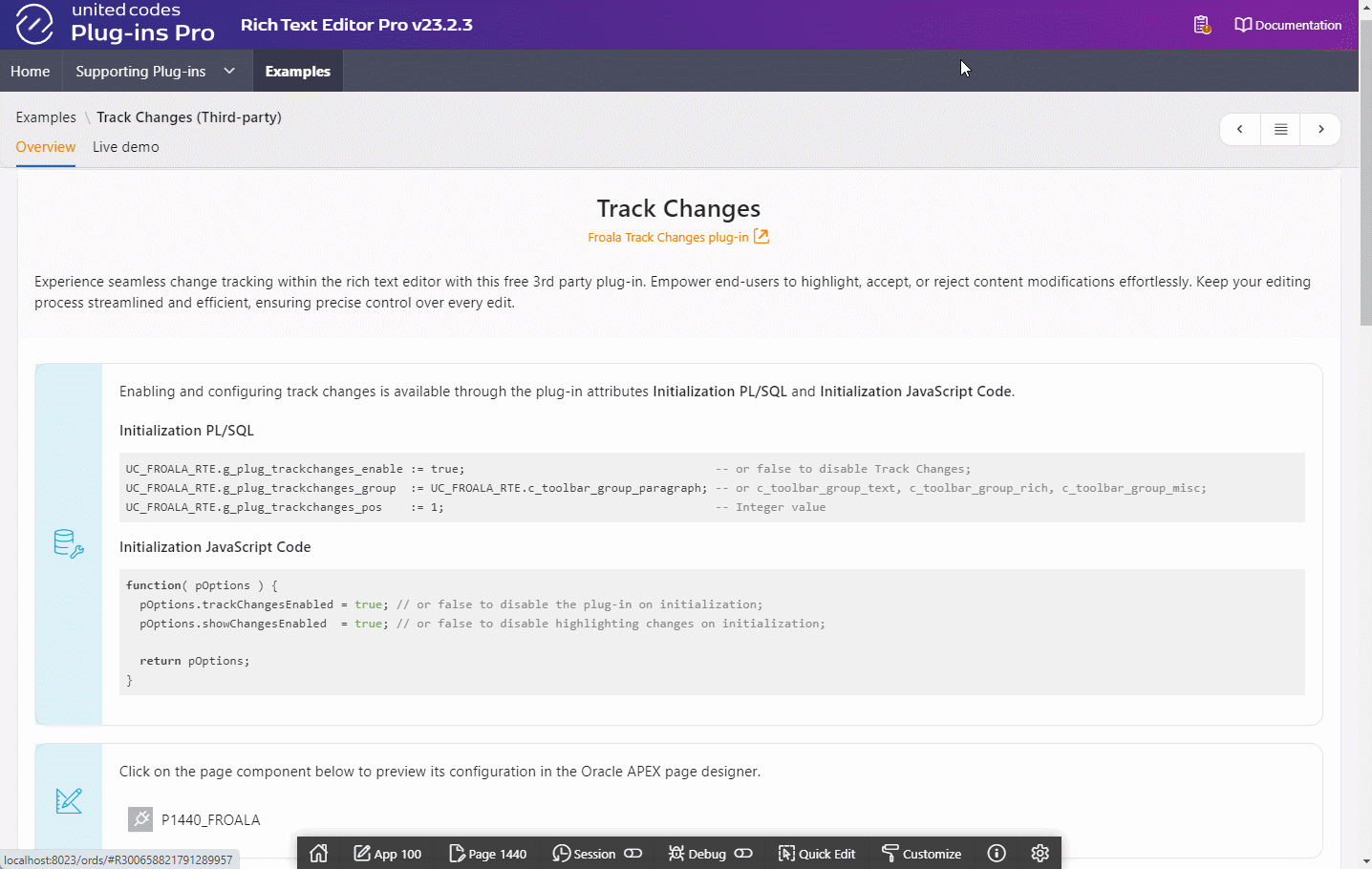
The sample application page Track Changes allows testing the plug-in right away!
License
Track Changes integration is included by the default.
Implementation guide
To enable Track Changes plug-in use attribute Initialization PL/SQL Code.
UC_FROALA_RTE.g_plug_trackchanges_enable := true;
UC_FROALA_RTE.g_plug_trackchanges_group := UC_FROALA_RTE.c_toolbar_group_rich;
UC_FROALA_RTE.g_plug_trackchanges_pos := 1;
Executing the code above will result in:
- Enabling Track Changes for page item implementing Rich Text Editor Pro
- Adding Track Changes button to the toolbar group rich at position 1
The PL/SQL variables used to enable and configure Wiris MathType are described in the plug-in package documentation.
Using a page item attribute Initialization JavaScript Code, a developer can specify if show changes is active by default.
function( pOptions ){
pOptions.showChangesEnabled = true;
return pOptions;
}
Restrict usage for specific user's roles
The example code below enables Track Changes only for user's authorized using Track Changes authorization scheme defined in an application shared components.
if APEX_AUTHORIZATION.IS_AUTHORIZED('Track Changes') then
UC_FROALA_RTE.g_plug_trackchanges_enable := true;
end if;