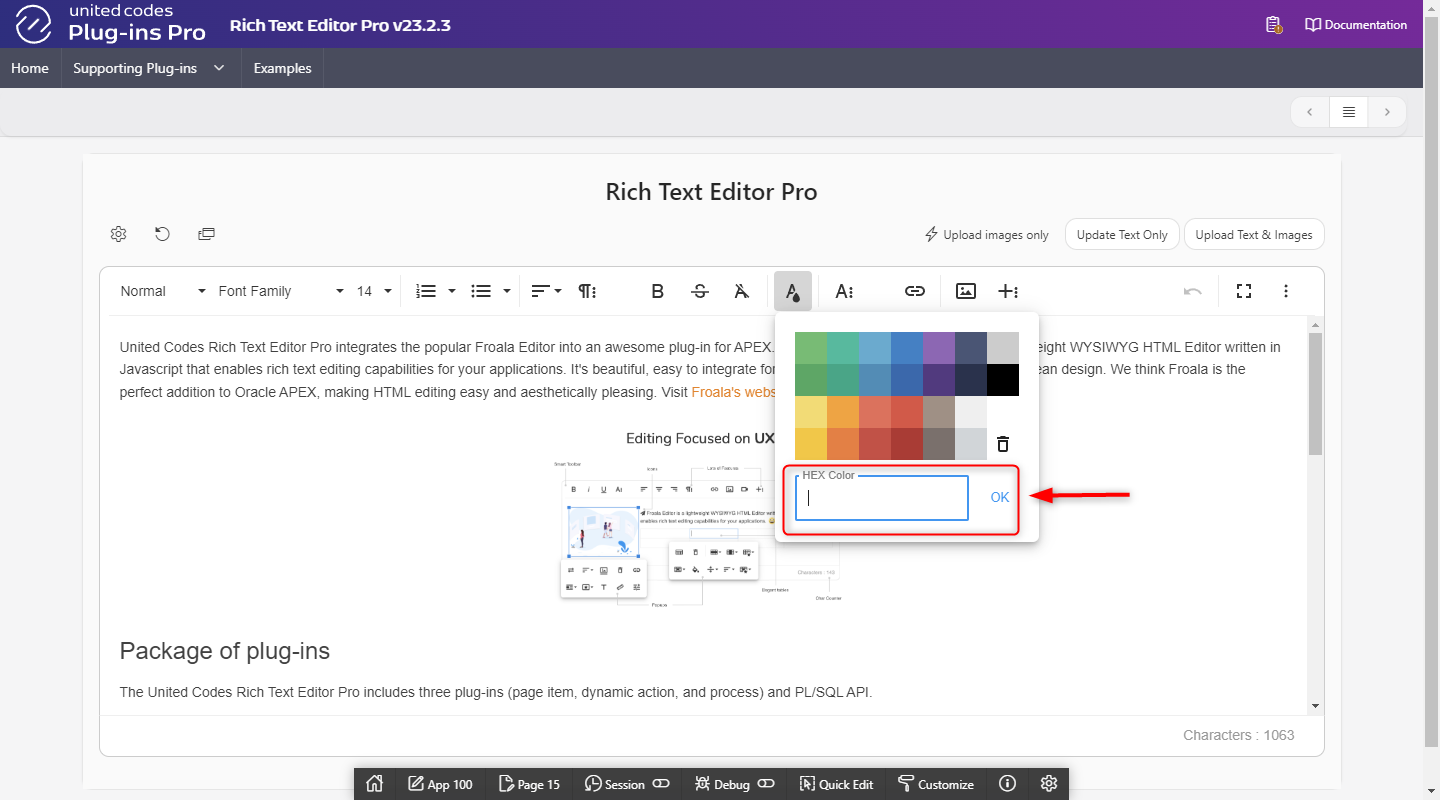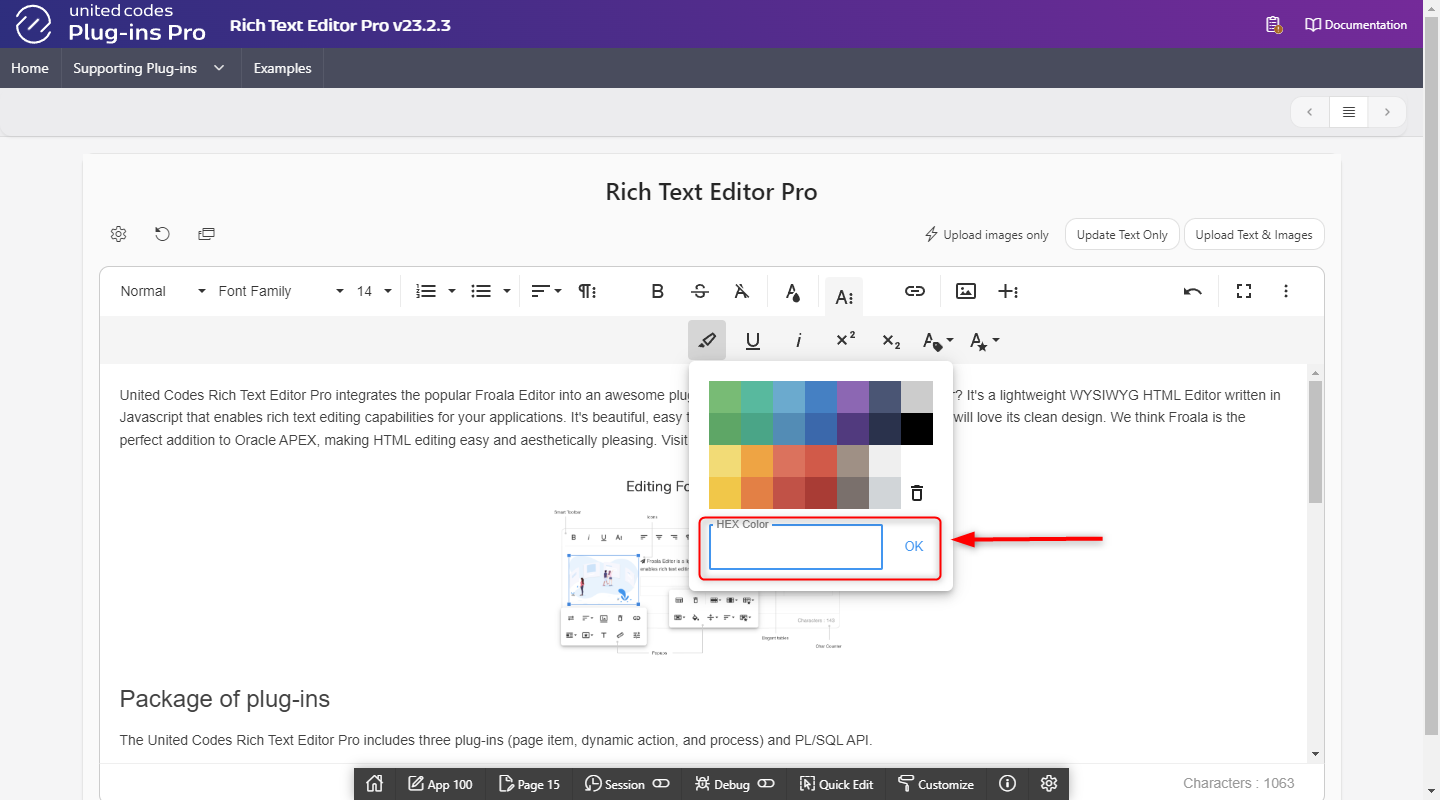Text Formatting
Options listed below can must be set using the plug-in page item attribute Initialization JavaScript Code, see an example below.
function( pOptions ){
pOptions.optionName = optionValue;
return pOptions;
}
Font family
fontFamily
The option fontFamily defines available fonts for a document.
- Initialization JavaScript Code
- Preview
function( pOptions ){
pOptions.fontFamily = {
'Arial,Helvetica,sans-serif': 'Font 1',
'Impact,Charcoal,sans-serif': 'Font 2',
'Tahoma,Geneva,sans-serif': 'Font 3'
};
return pOptions;
}
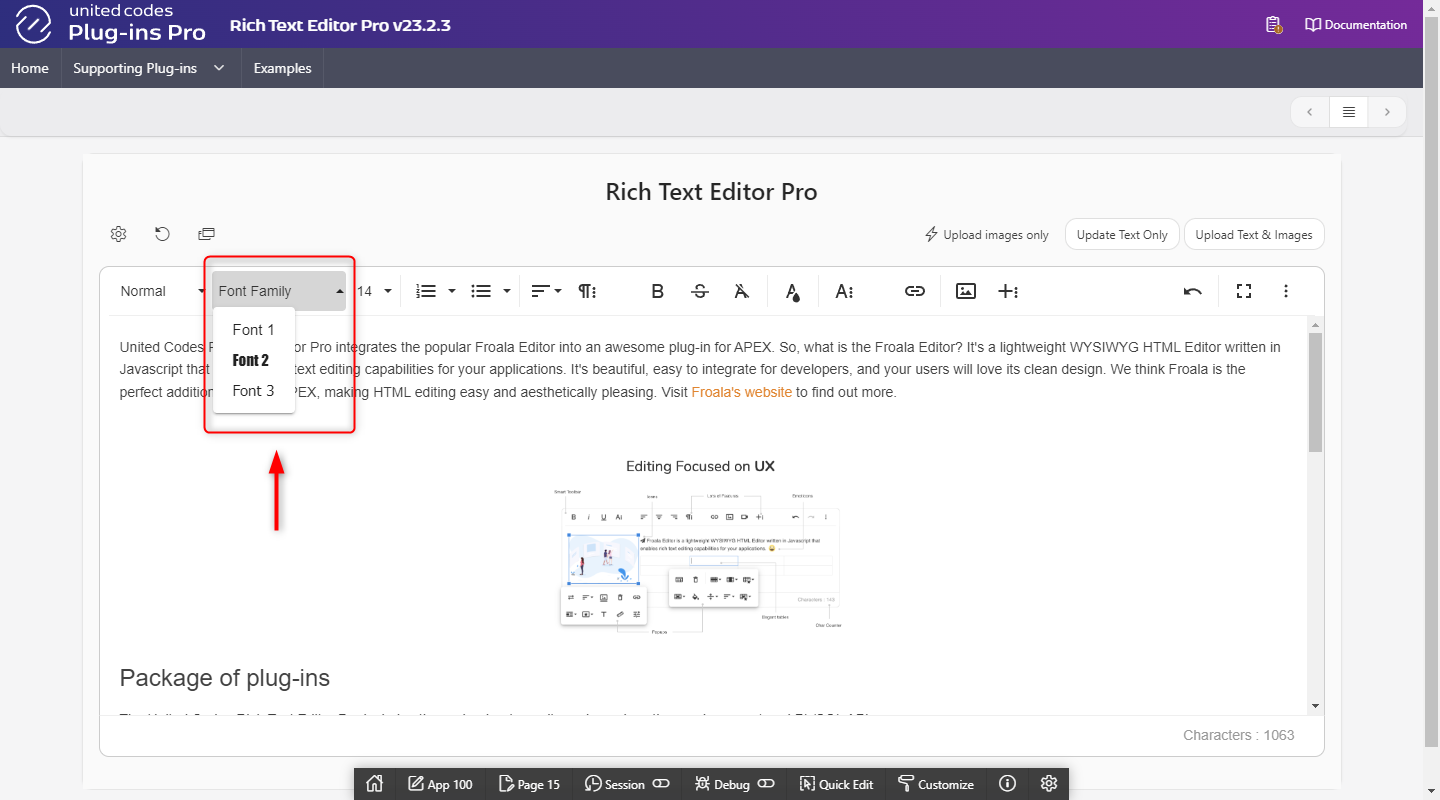
fontFamilySelection
The option fontFamilySelection is a boolean flag enabling or disabling preview of the current font family in the toolbar for the currently focused paragraph.
- Initialization JavaScript Code
- Enabled
- Disabled
function( pOptions ){
pOptions.fontFamilySelection = true;
return pOptions;
}
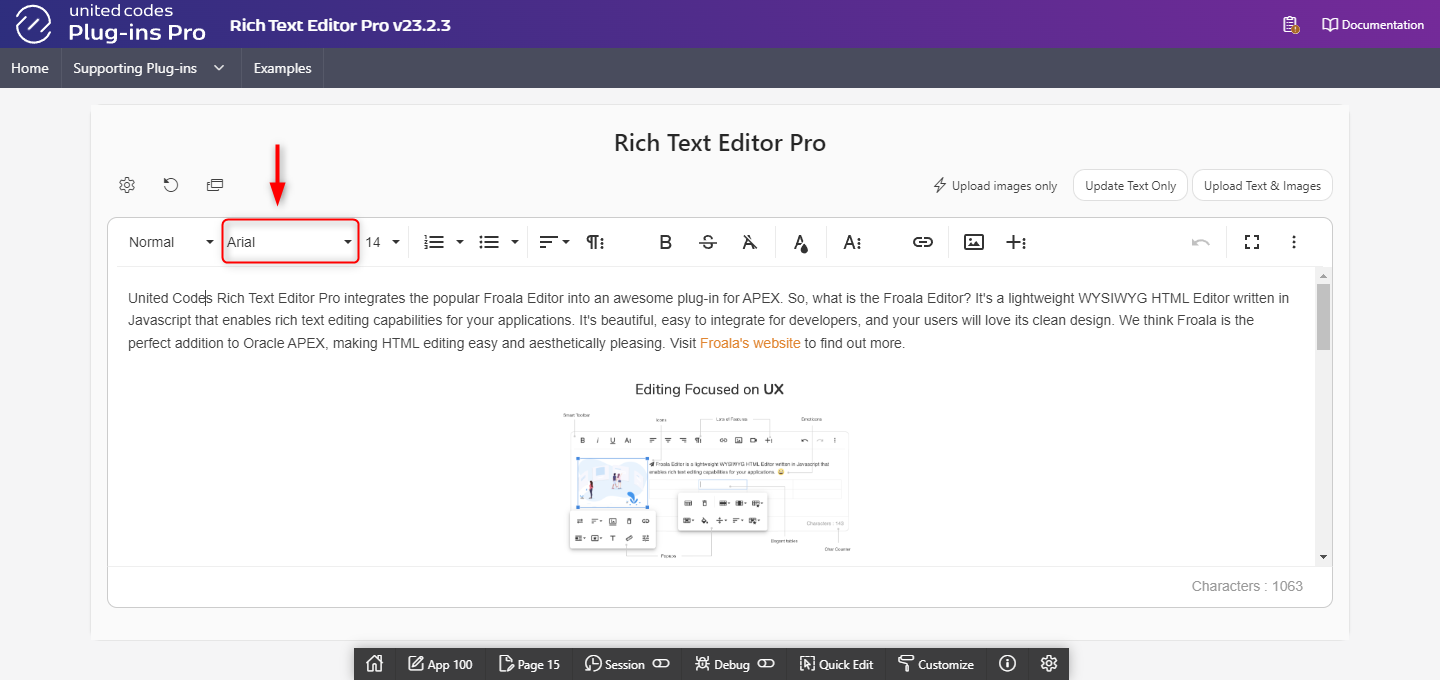
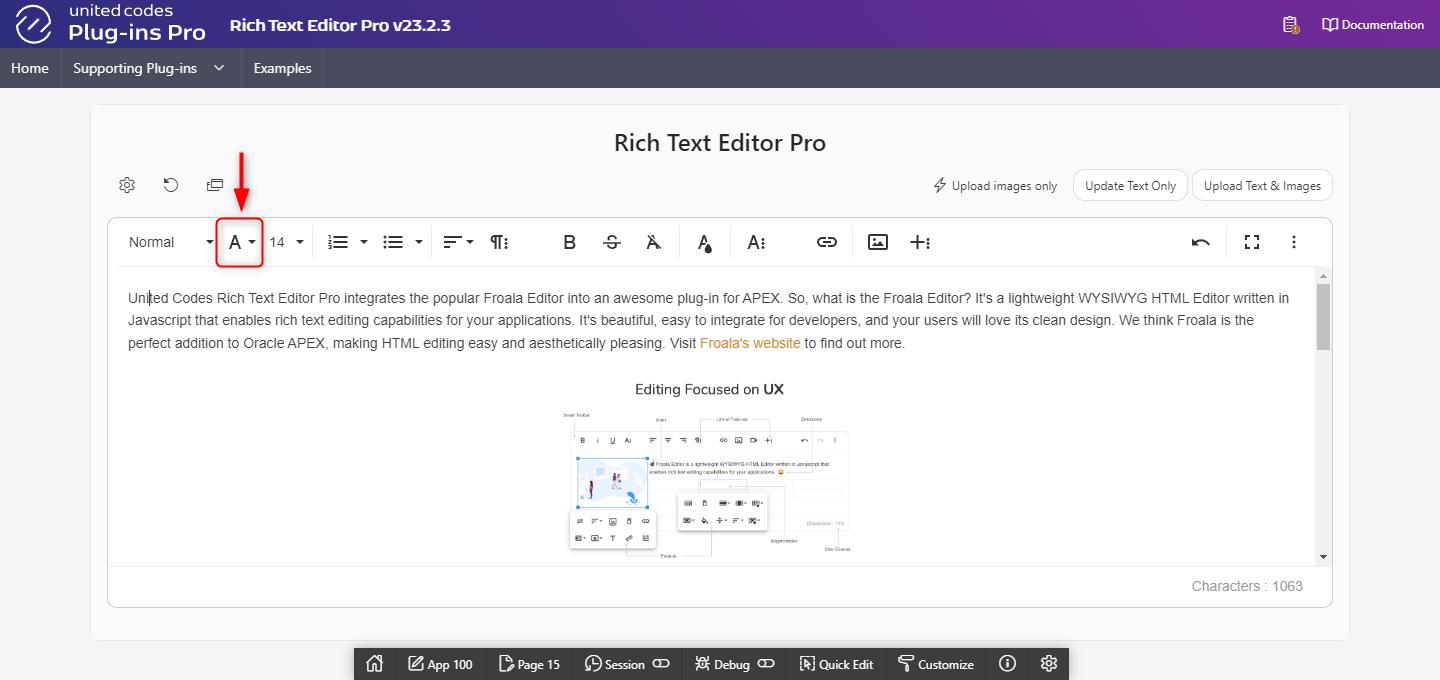
fontFamilyDefaultSelection
The option fontFamilyDefaultSelection defines what text is displayed when the font family is unknown or nothing is selected.
- Initialization JavaScript Code
- Preview
function( pOptions ){
pOptions.fontFamilyDefaultSelection = 'Font not specified';
return pOptions;
}
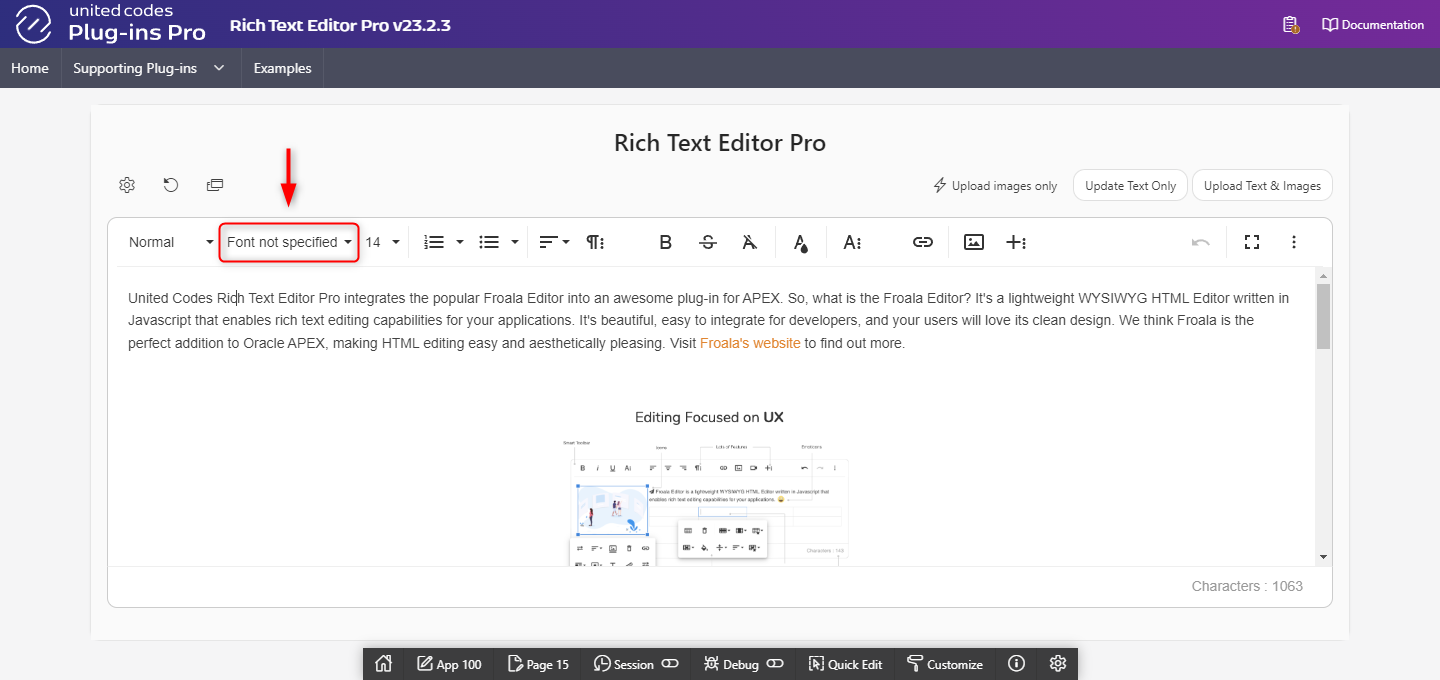
Font size
fontSize
The option fontSize defines the font sizes that appear under the Font Size button from the rich text editor's toolbar.
- Initialization JavaScript Code
- Preview
function( pOptions ){
pOptions.fontSize = ['12', '14', '18'];
return pOptions;
}
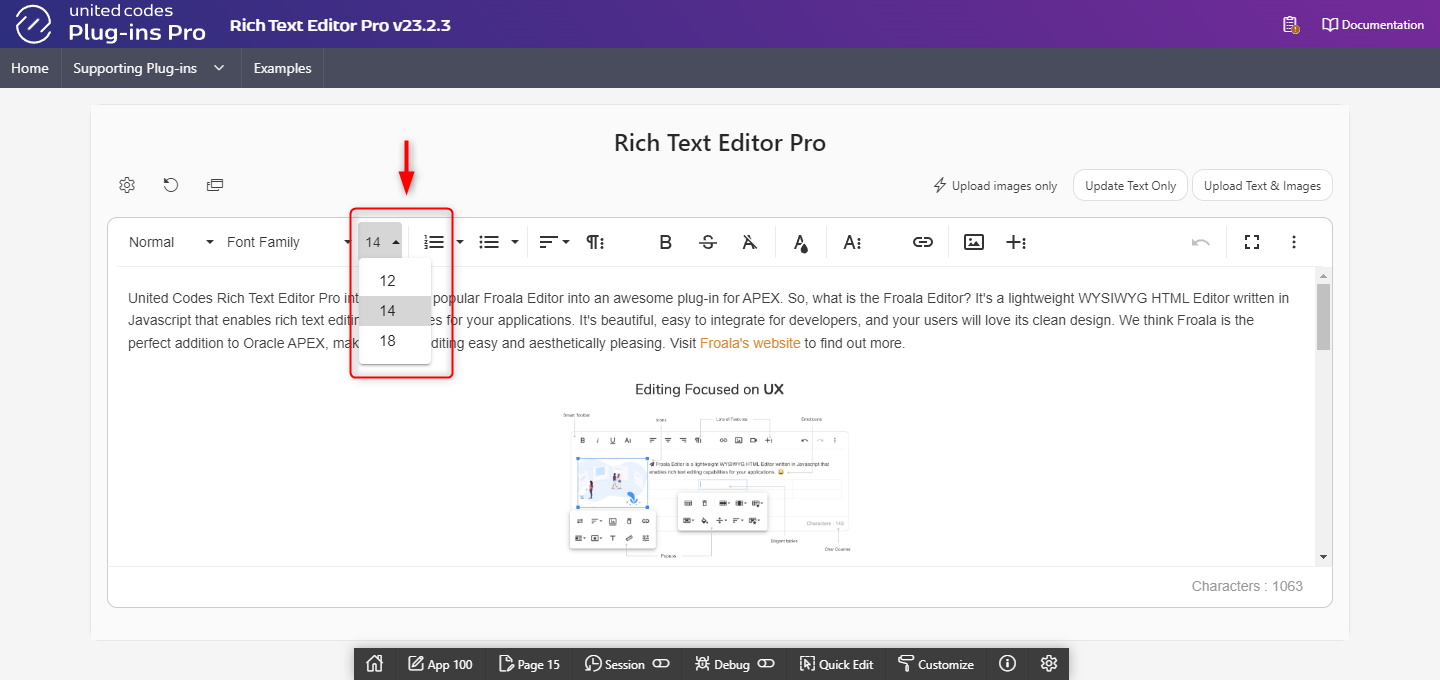
fontSizeSelection
The option fontSizeSelection is a boolean flag enabling or disabling preview of the current font size in the toolbar for the currently focused paragraph.
- Initialization JavaScript Code
- Enabled
- Disabled
function( pOptions ){
pOptions.fontSizeSelection = true;
return pOptions;
}
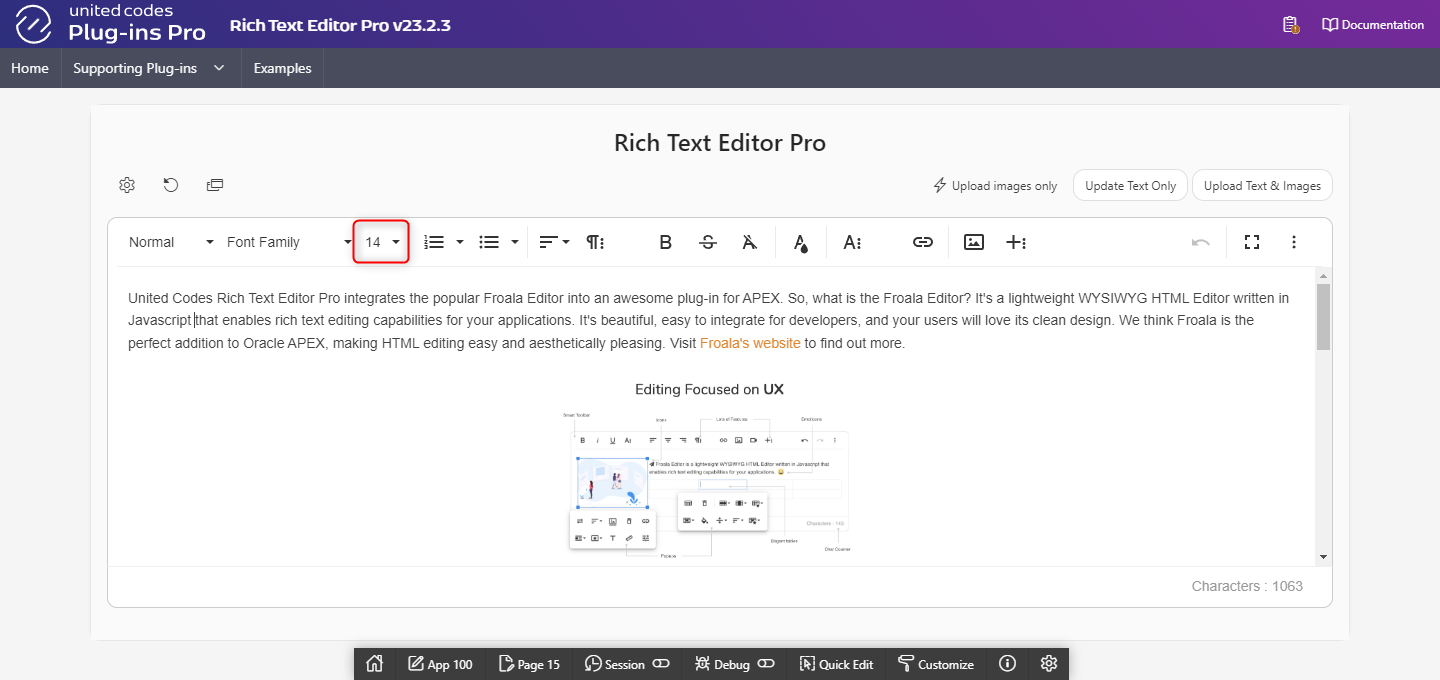
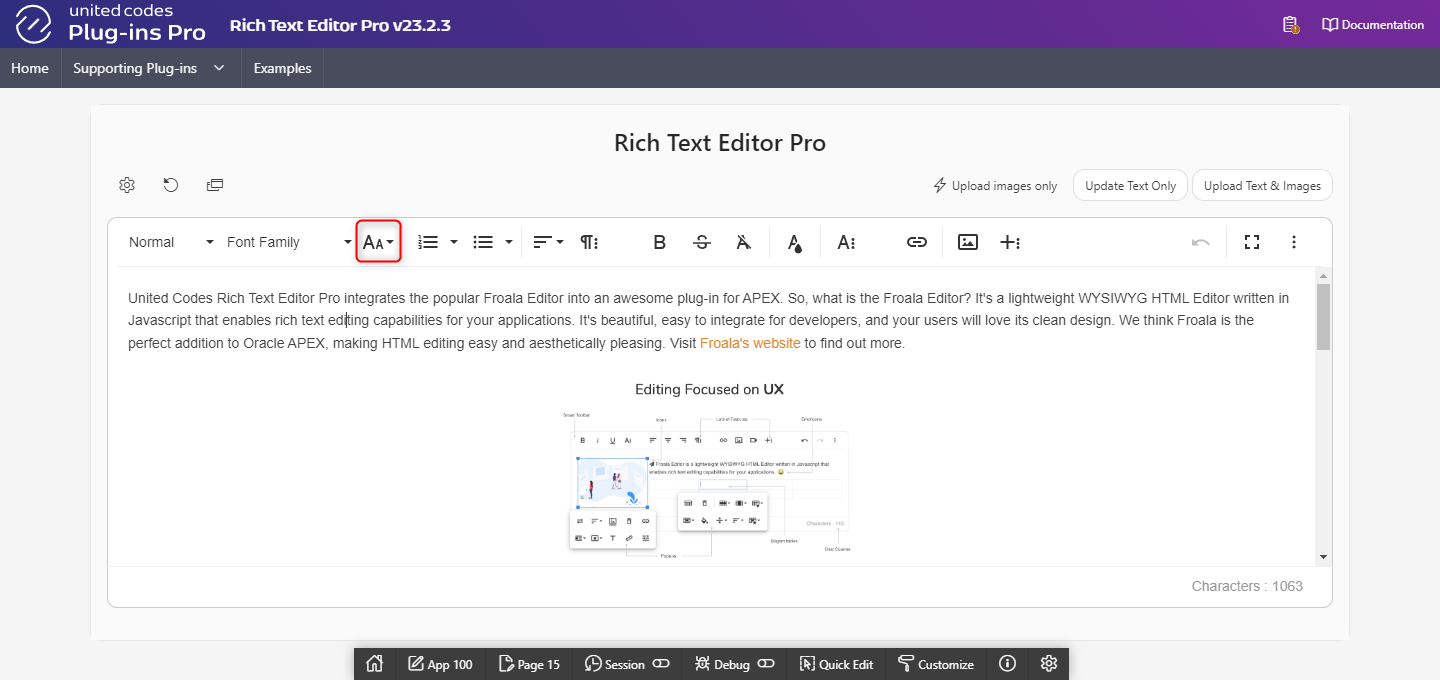
fontSizeDefaultSelection
The option fontSizeDefaultSelection defines what text is displayed when the font size is unknown or nothing is selected.
- Initialization JavaScript Code
- Preview
function( pOptions ){
pOptions.fontSizeDefaultSelection = '?';
return pOptions;
}
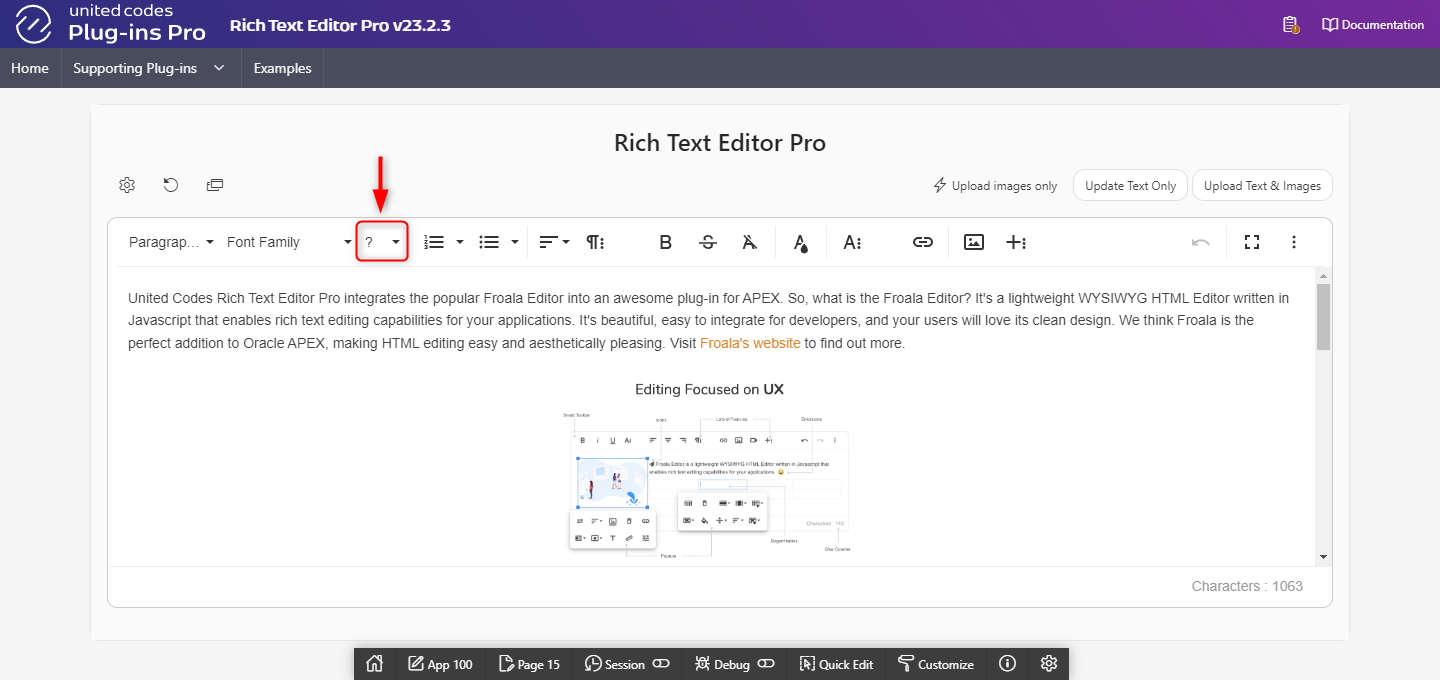
fontSizeUnit
The option fontSizeUnit defines the unit to be used for the font size.
function( pOptions ){
pOptions.fontSizeUnit = 'px';
return pOptions;
}
Styling text
inlineStyles
The option inlineStyles defines inline styles applicable to the currently selected text in a document. To remove inline style, the toolbar button clear formatting must be used.
For example, applying default style Big Red results in adding inline styles to currently selected text:
<span style="font-size: 20px; color: red;">United Codes Rich Text Editor Pro</span>
- Initialization JavaScript Code
- Preview
function( pOptions ){
pOptions.inlineStyles = {
"Big Red": "font-size: 20px; color: red;",
"Small Blue":"font-size: 14px; color: blue;"
};
return pOptions;
}
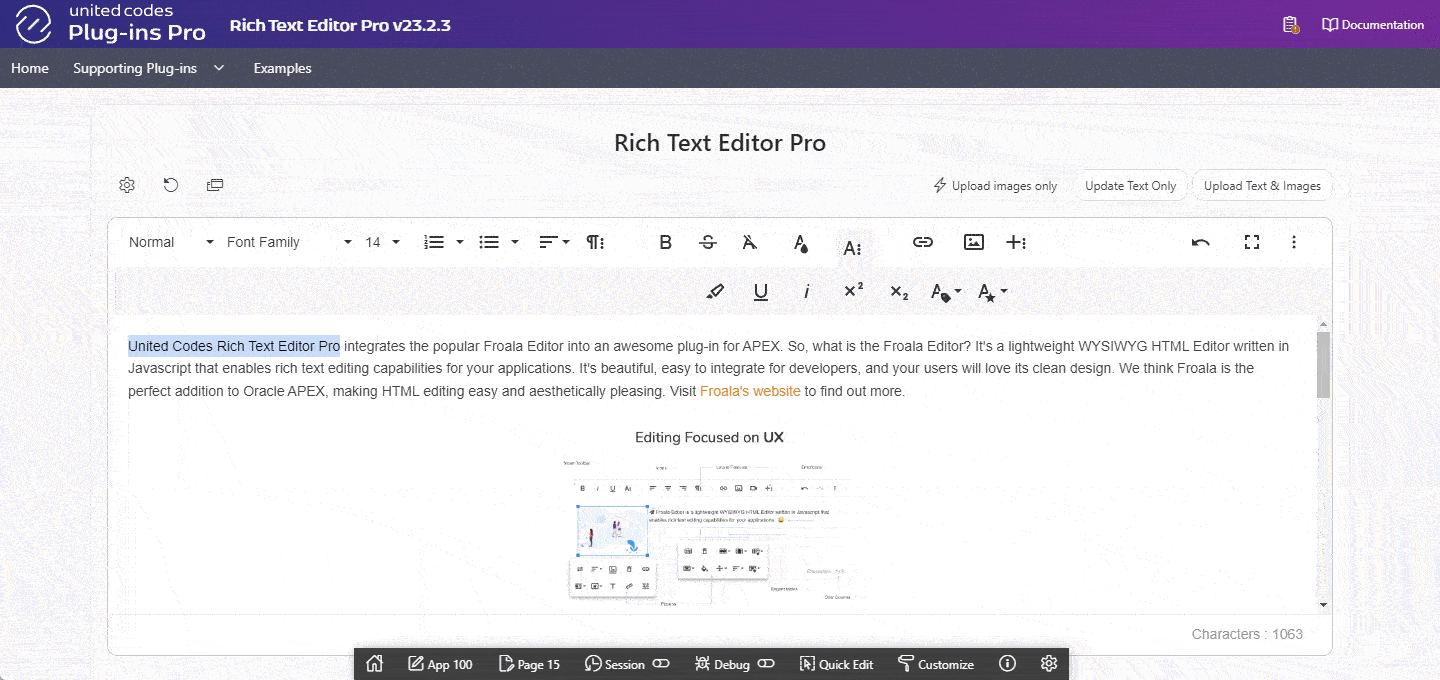
inlineClasses
The option inlineClasses defines CSS class names applicable to the currently selected text in a document. To remove class, the toolbar button clear formatting must be used.
For example, applying default class Highlighted results in adding class fr-class-highlighted to currently selected text:
<span class="fr-class-highlighted">United Codes Rich Text Editor Pro</span>
Inline classes are only visible when a document is displayed along with a custom CSS rules.
- Initialization JavaScript Code
- Preview
function( pOptions ){
pOptions.inlineClasses = {
"fr-class-code":"Code",
"fr-class-highlighted":"Highlighted",
"fr-class-transparency":"Transparent"
};
return pOptions;
}
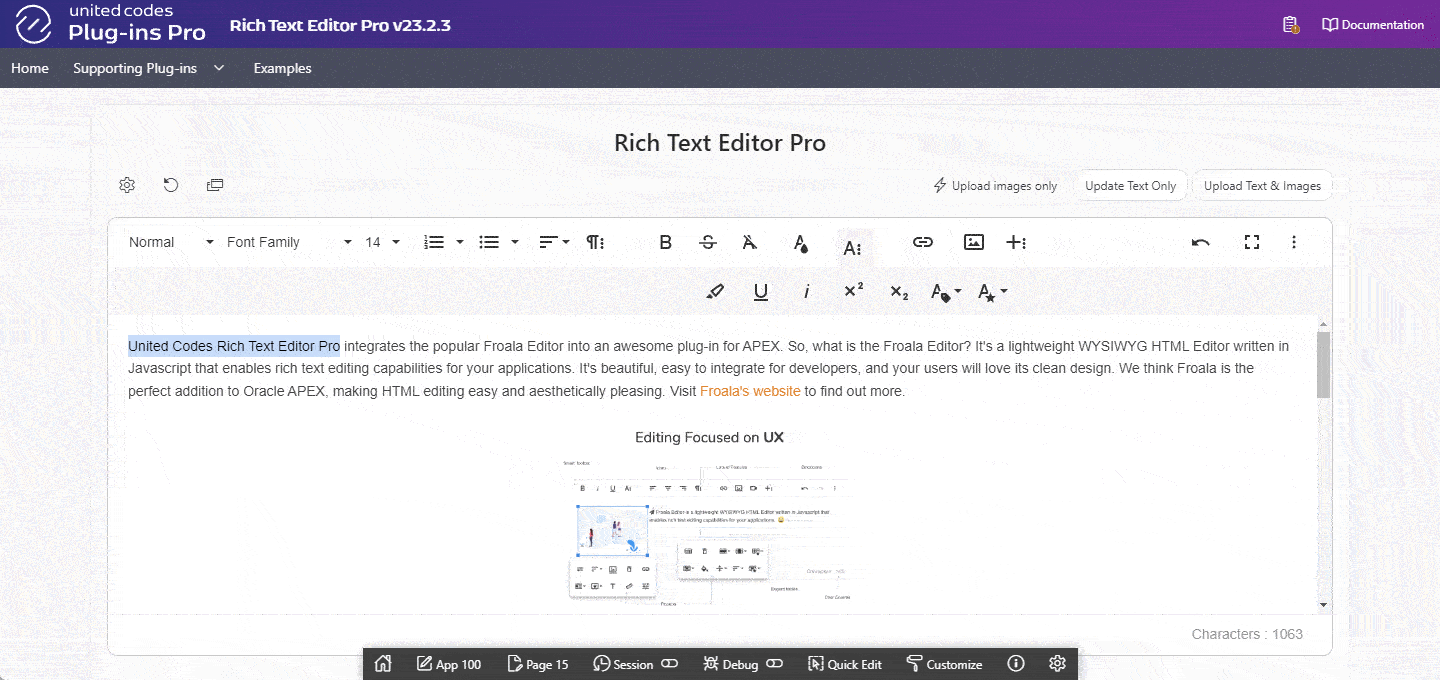
Colors
colorsBackground
The option colorsBackground defines colors available in color popup for text background.
- Initialization JavaScript Code
- Preview
function( pOptions ){
pOptions.colorsBackground = [
'#000000', '#F37934', '#2C82C9', '#41A85F',
'REMOVE'
];
return pOptions;
}
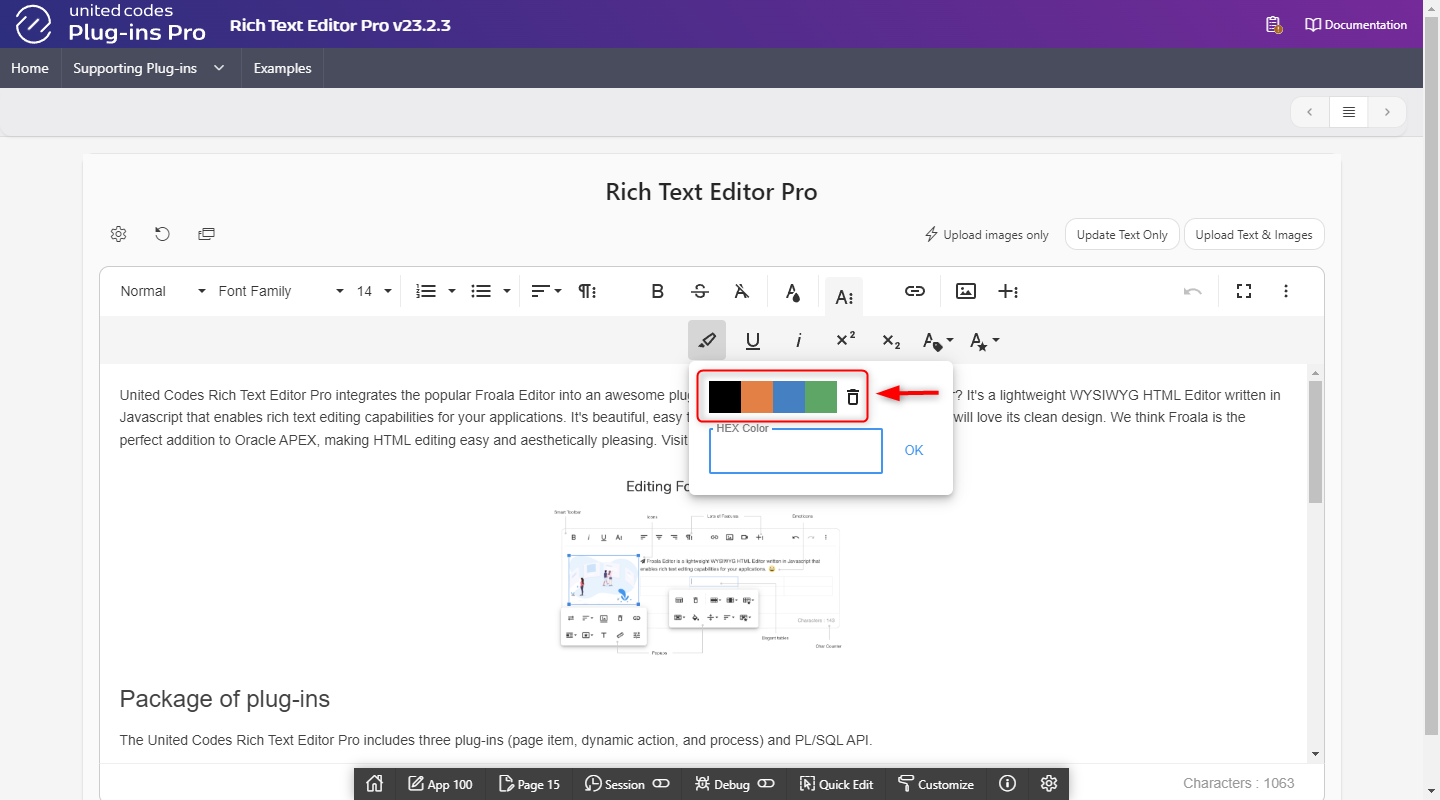
colorsText
The option colorsText defines colors available in color popup for selected text.
- Initialization JavaScript Code
- Preview
function( pOptions ){
pOptions.colorsText = [
'#000000', '#F37934', '#2C82C9', '#41A85F',
'REMOVE'
];
return pOptions;
}
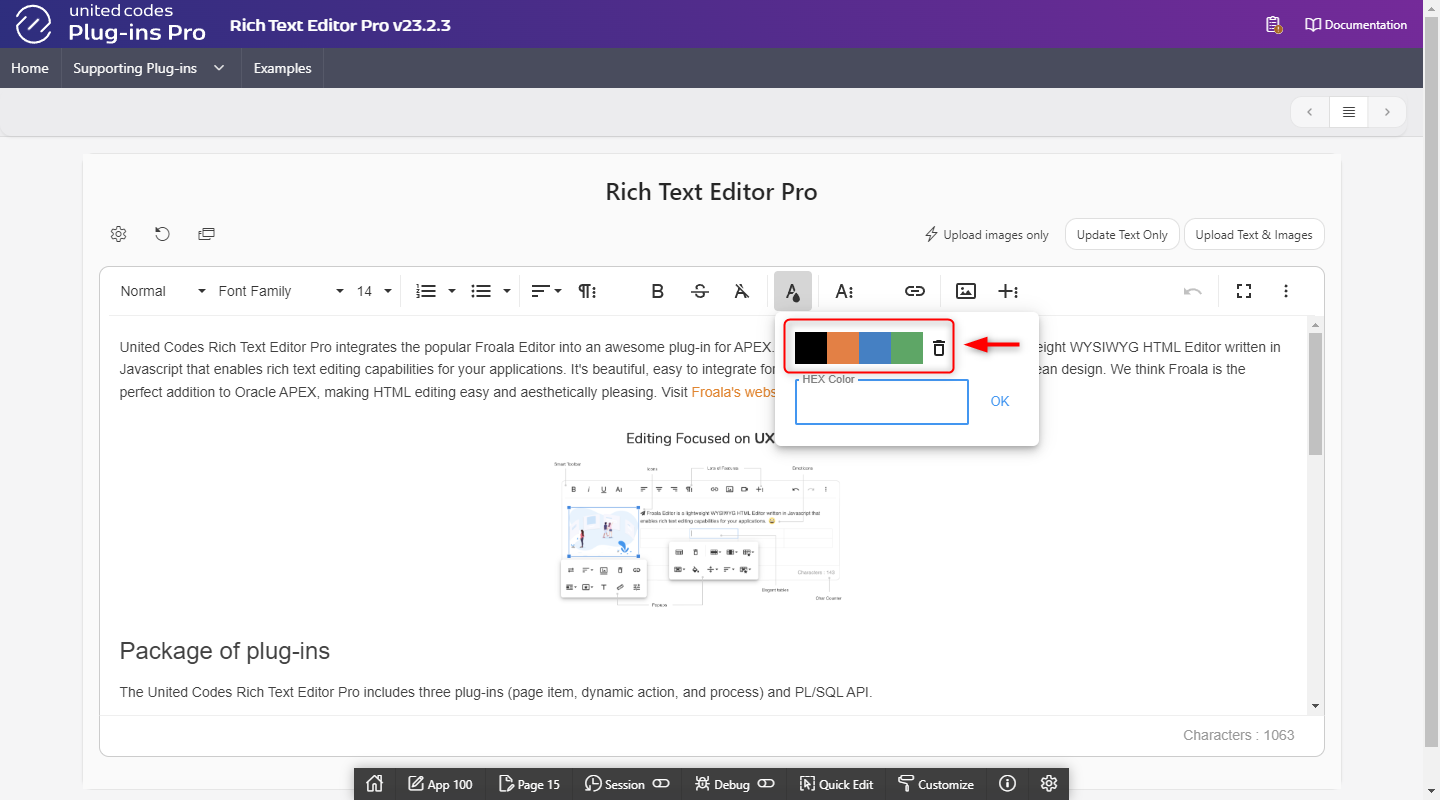
colorsStep
The option colorsStep defines how many colors are displayed in a row in popup for text and background.
- Initialization JavaScript Code
- Text Colors
- Background Colors
function( pOptions ){
pOptions.colorsStep = 10;
return pOptions;
}
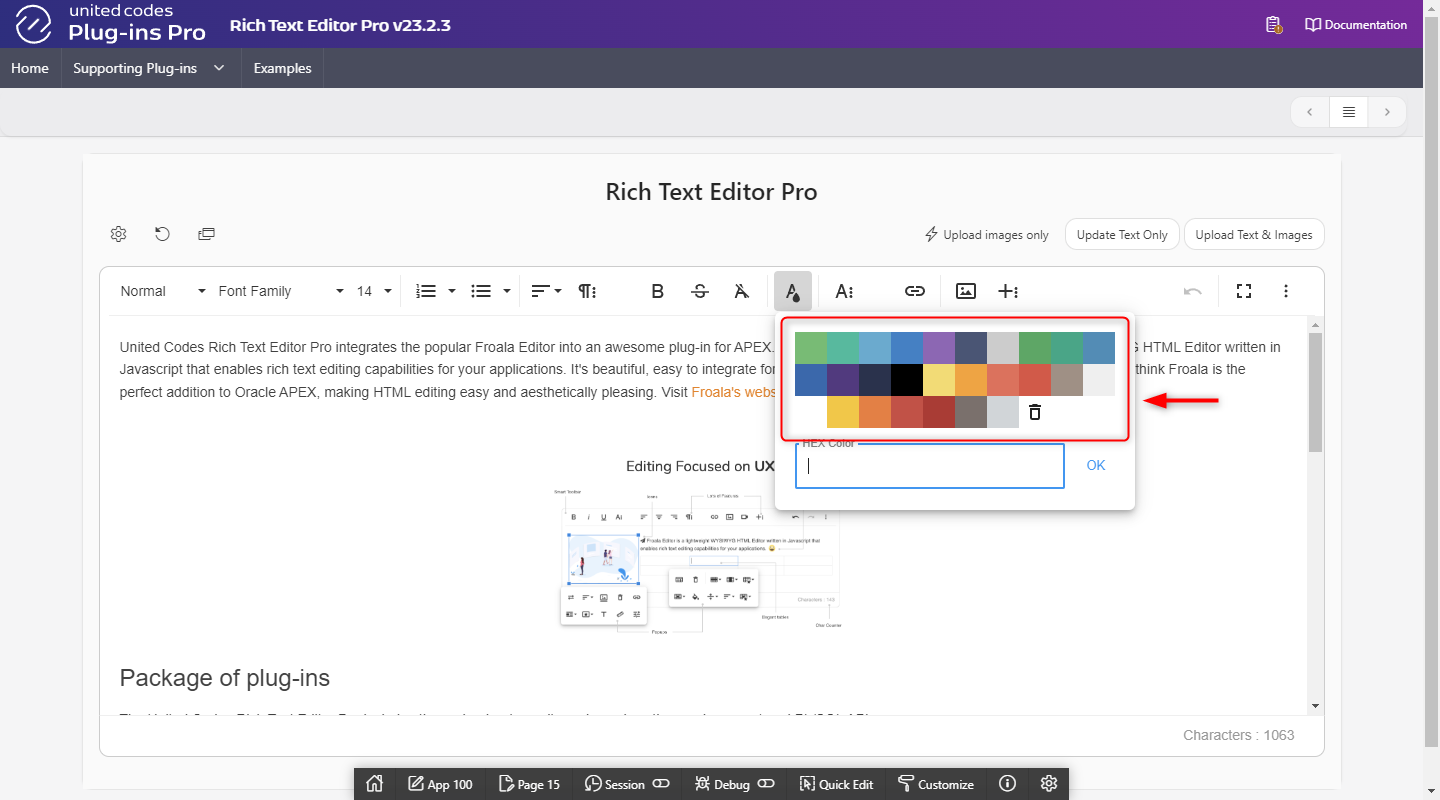
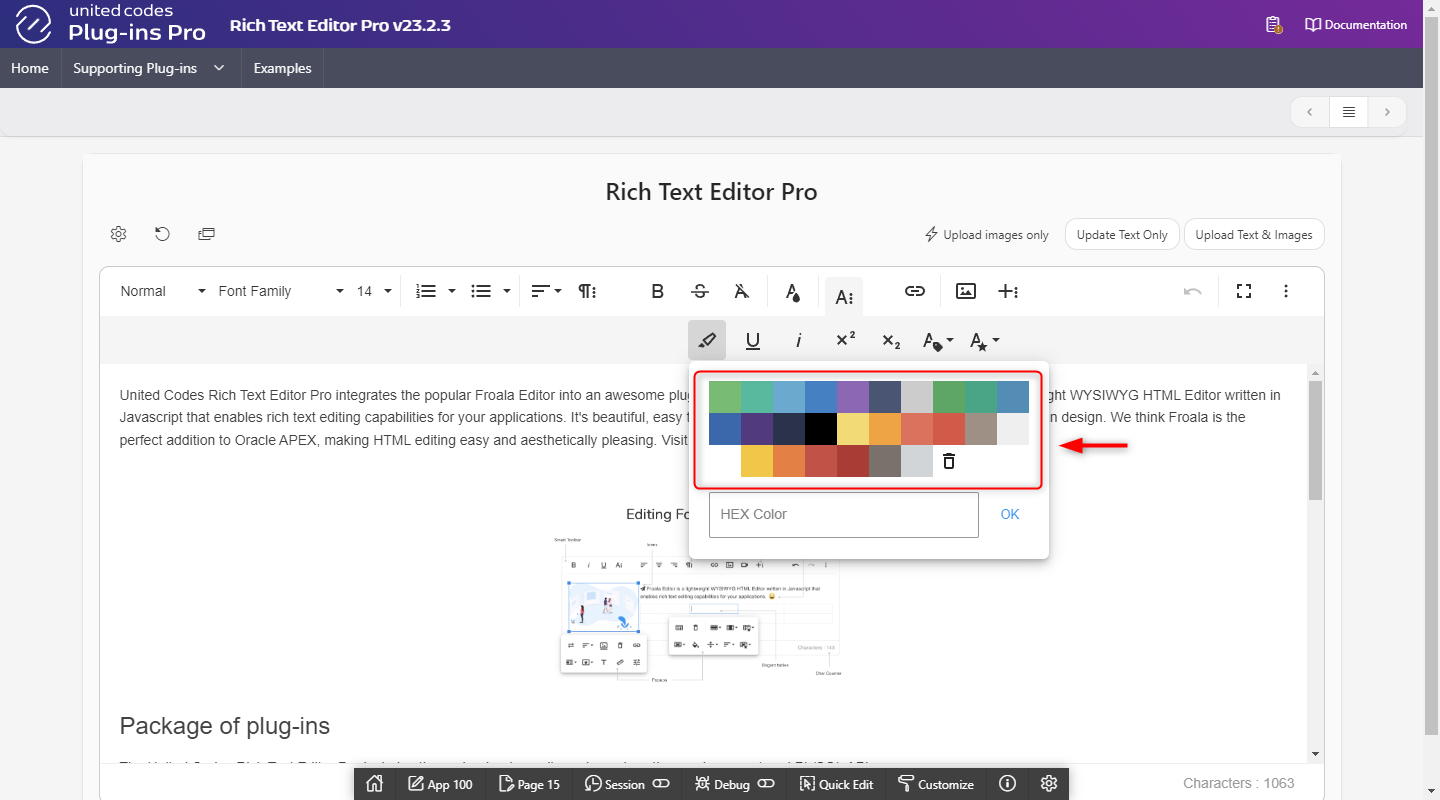
colorsHEXInput
The option colorsHEXInput allows applying custom HEX color through color popup input. When disabled, the color input is not available.
- Initialization JavaScript Code
- Text Colors
- Background Colors
function( pOptions ){
pOptions.colorsHEXInput = true;
return pOptions;
}