Using native form component
Before implementing the plug-in please red the implementation prerequisites described in parent document.
This instruction covers required steps to implement the Rich Text Editor Pro for native Oracle APEX form component using automatically generated pages using Oracle APEX page wizard.
Starting with Oracle APEX 22.2, the APEX session state supports CLOB values, and so is the plug-in. The plug-in configuration is as simple as changing page item type and optionaly enabling uploading images on page submission - no additional steps are required.
Create report page linked with modal page
In the application builder home page click Create Page button.
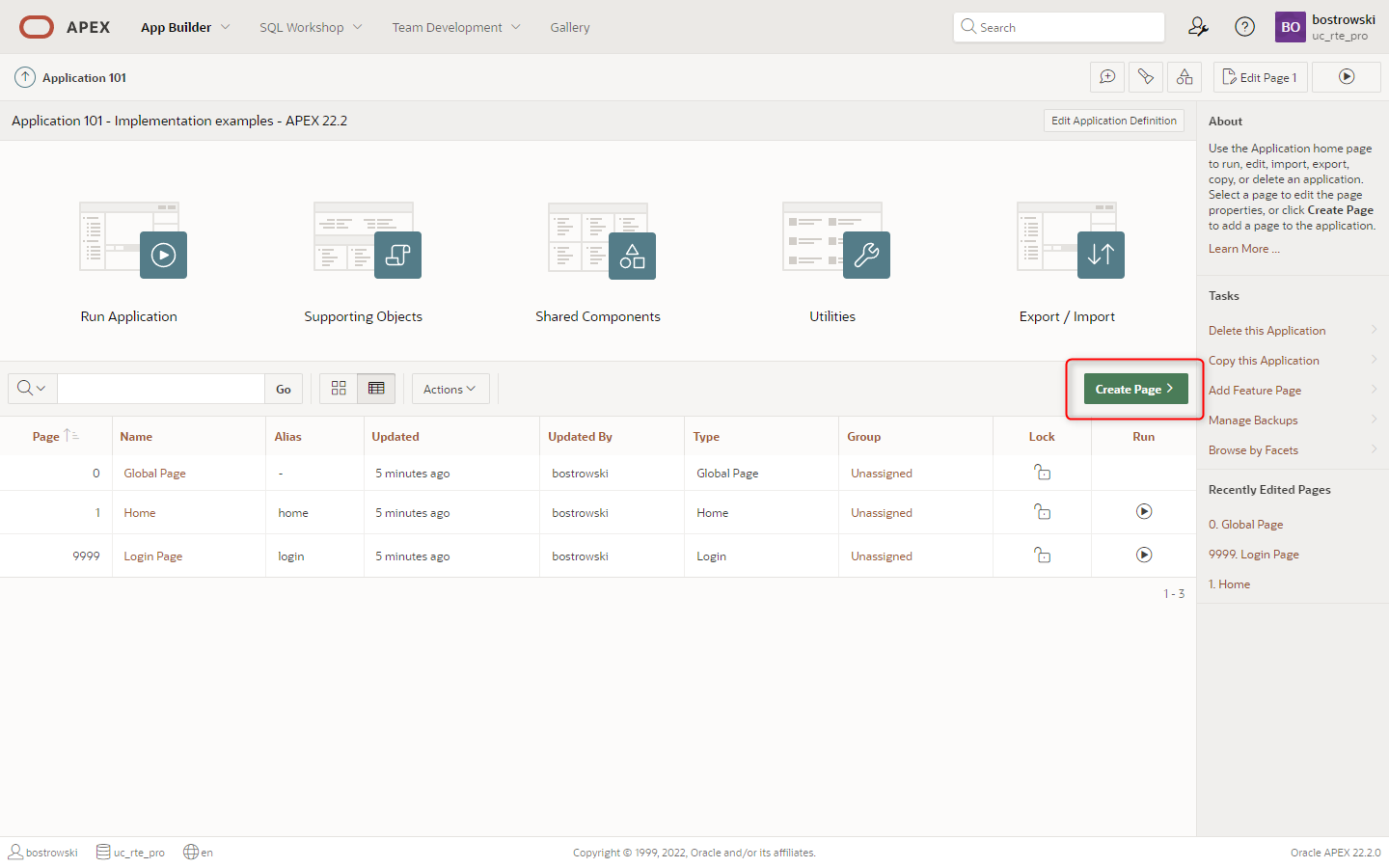
In the Create Page wizard step select Interactive Report and click the Next button.
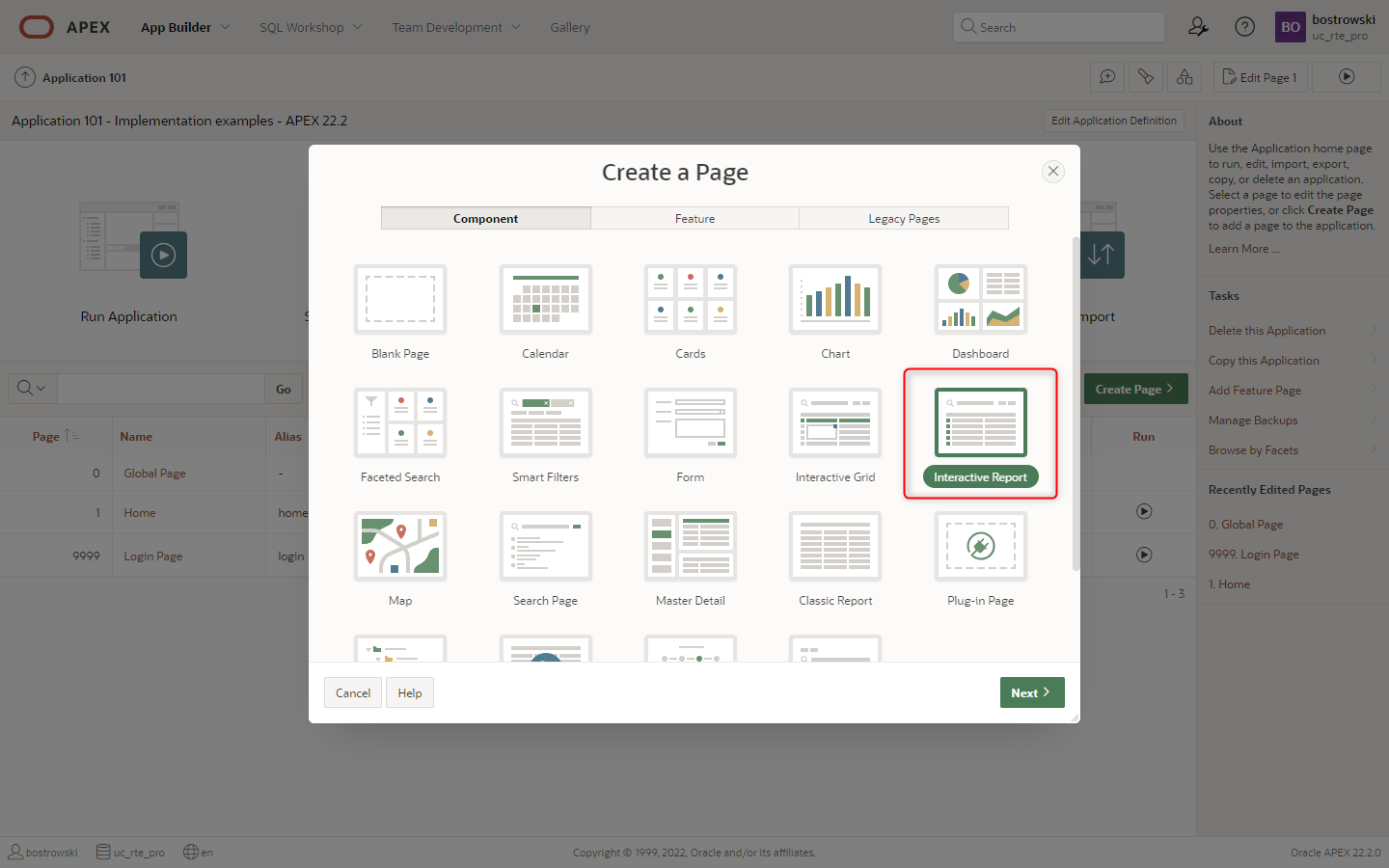
In the Create Interactive Report wizard step
- Set Page Number to
2 - Set Name to
Rich Text documents - Enable Include Form page
- Set Form Page Number to
3 - Set Form Page Name to
Create rich text document - Set Form Page Mode to
Modal Dialog - Set Table / View Name to
UC_FROALA_SAMPLE_CLOBS - Click the Next button
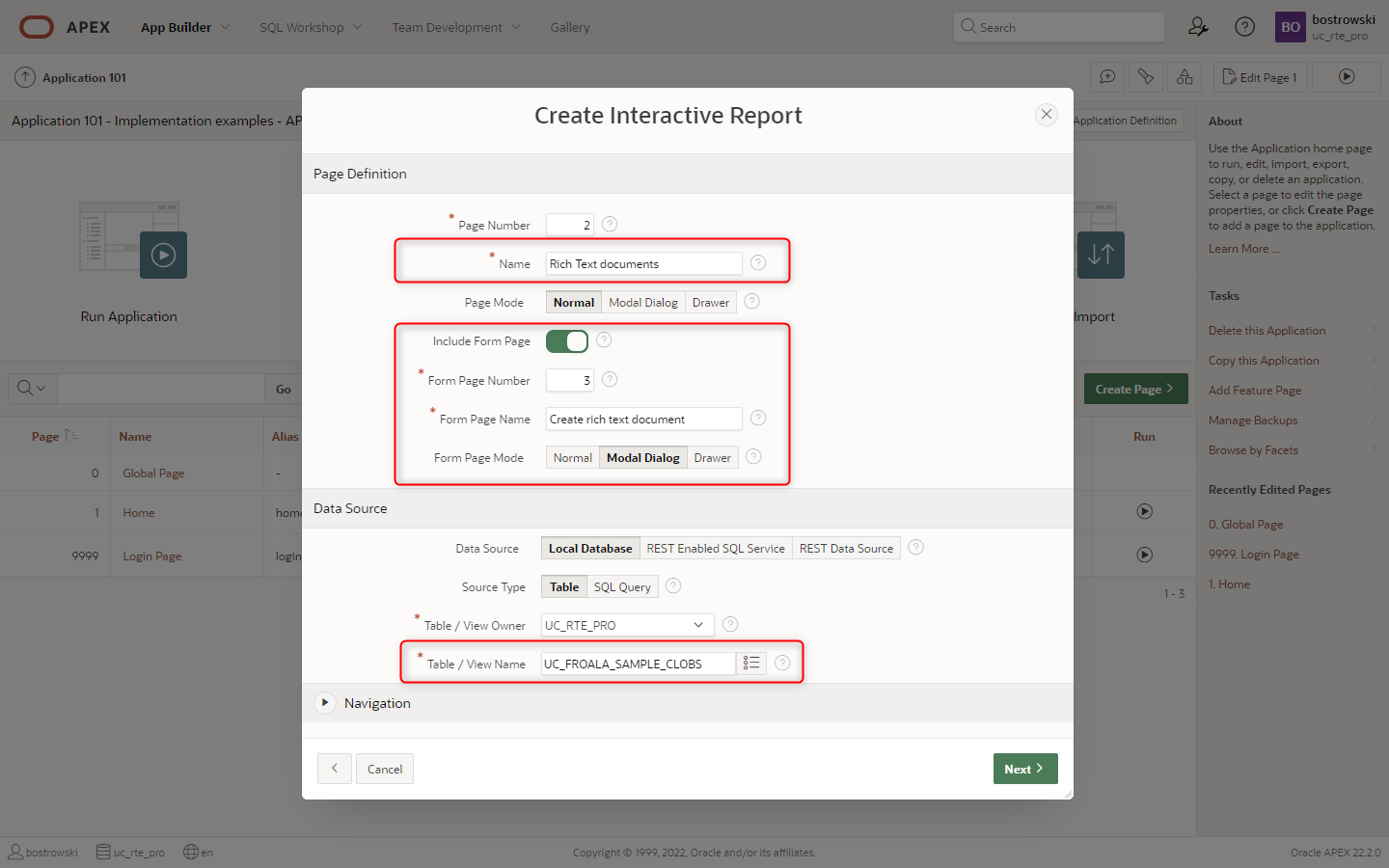
In the Create Interactive Report wizard step set Primary Key Column 1 to ID (Number) and click the Create Page button.
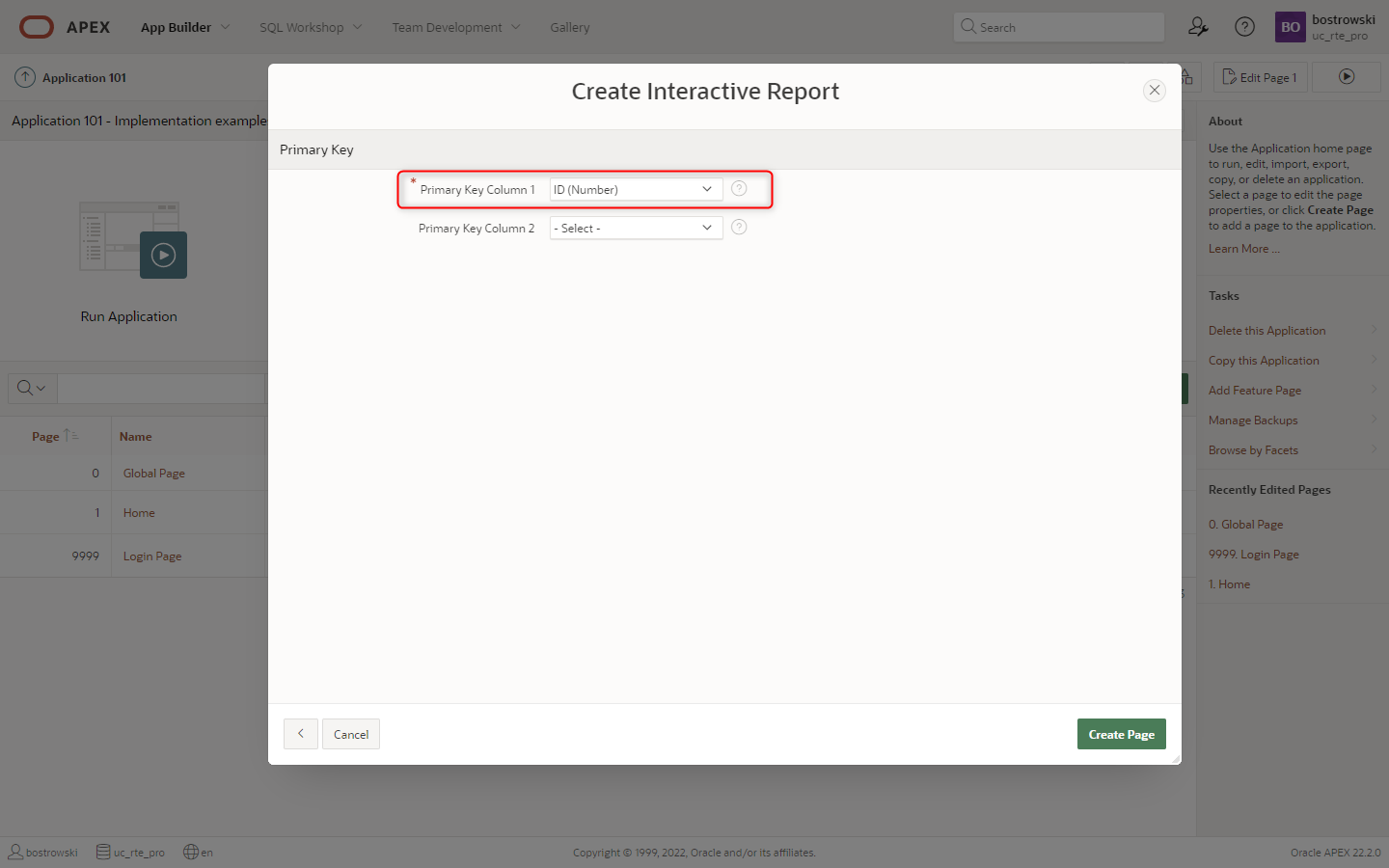
Adjust report columns
This steps hides columns from table UC_FROALA_SAMPLE_CLOBS which are used by the plug-in sample application and are not important for this guidelines.
Navigate page designer to page 2 - Rich Text documents and hide the following columns by setting column attribute Identification \ Type to Hidden Column:
- SESSION_ID
- CLOB_CONTENT
- STATIC_ID
- SESSION_ID
- CLOB_CONTENT
- STATIC_ID
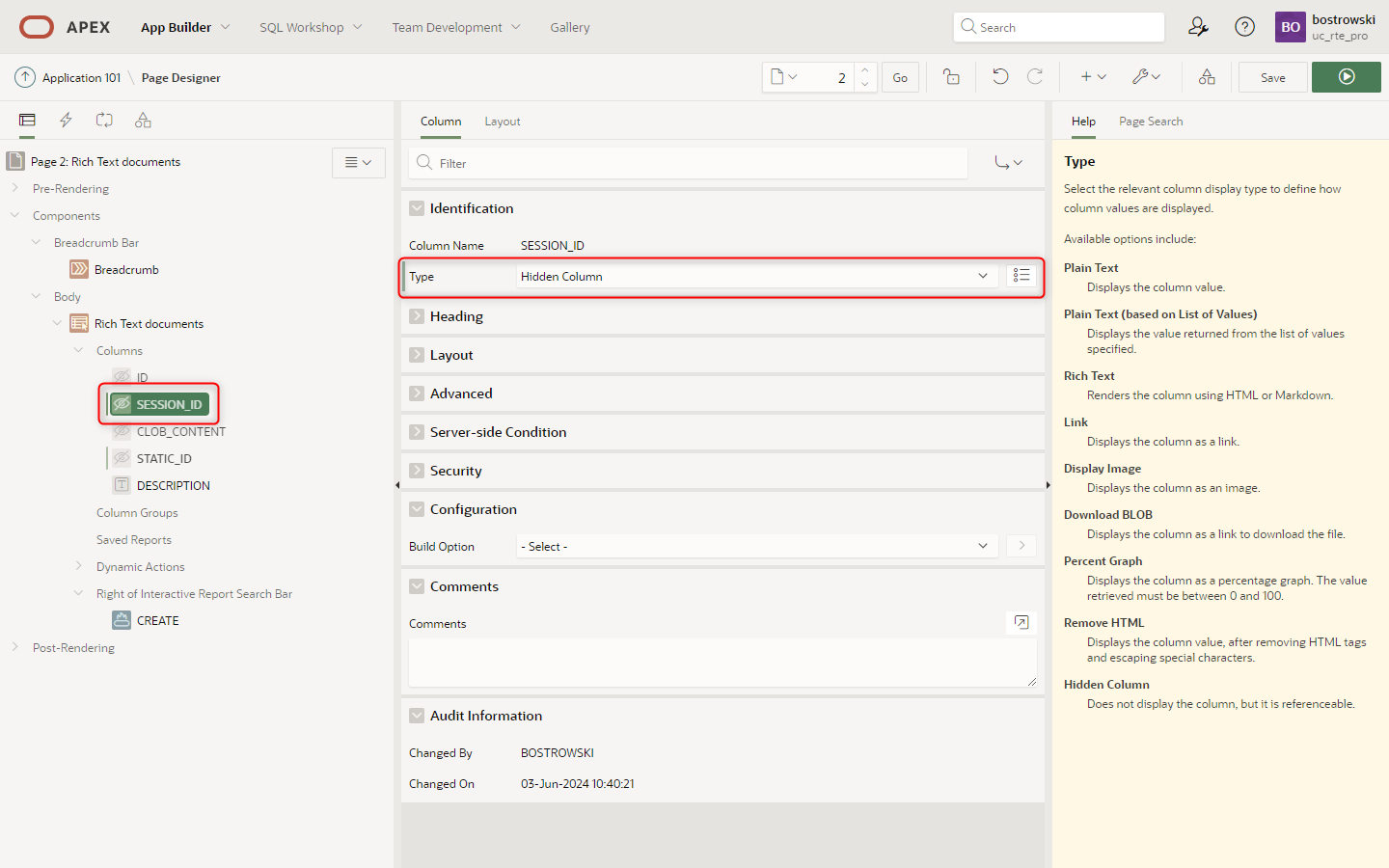
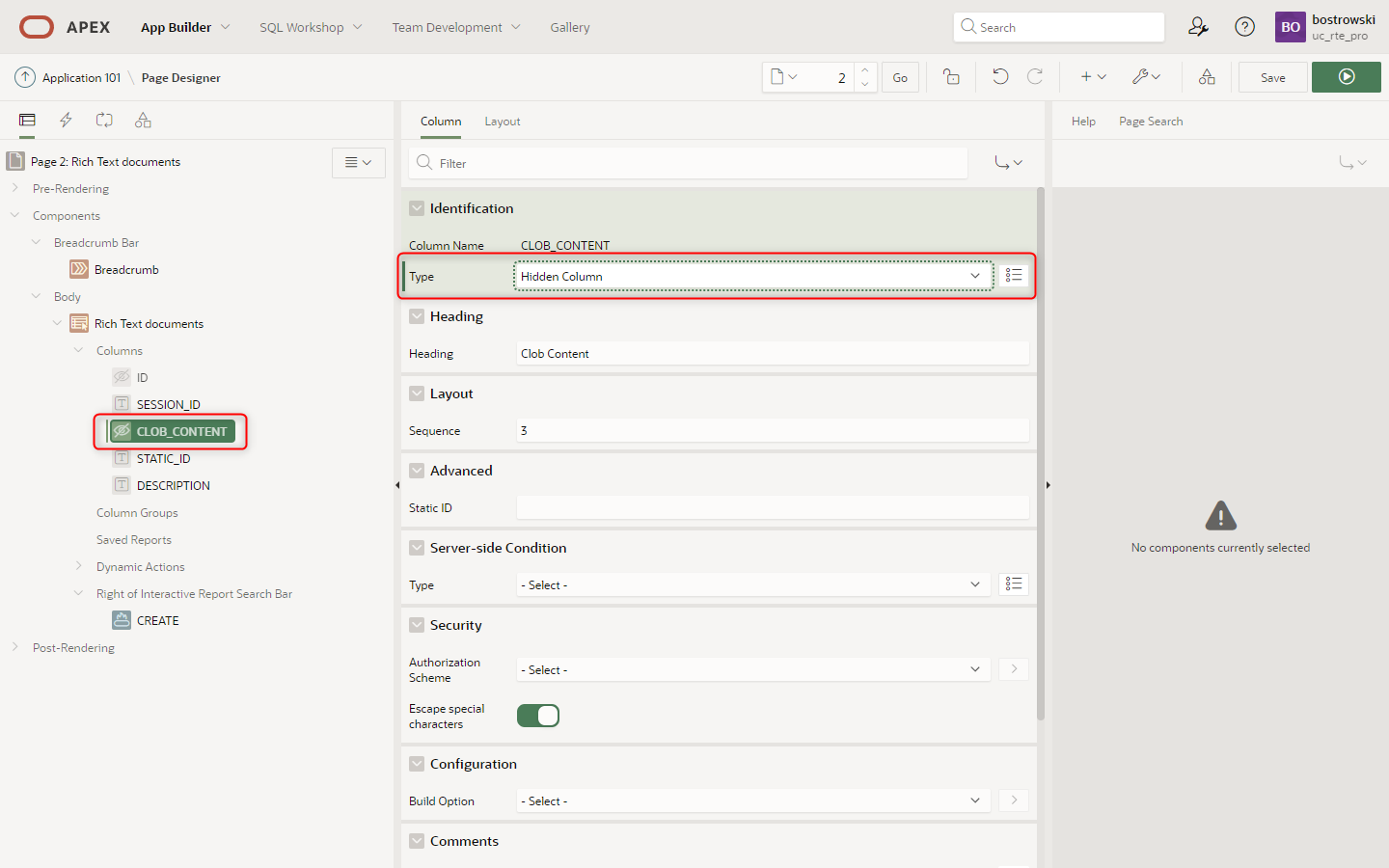
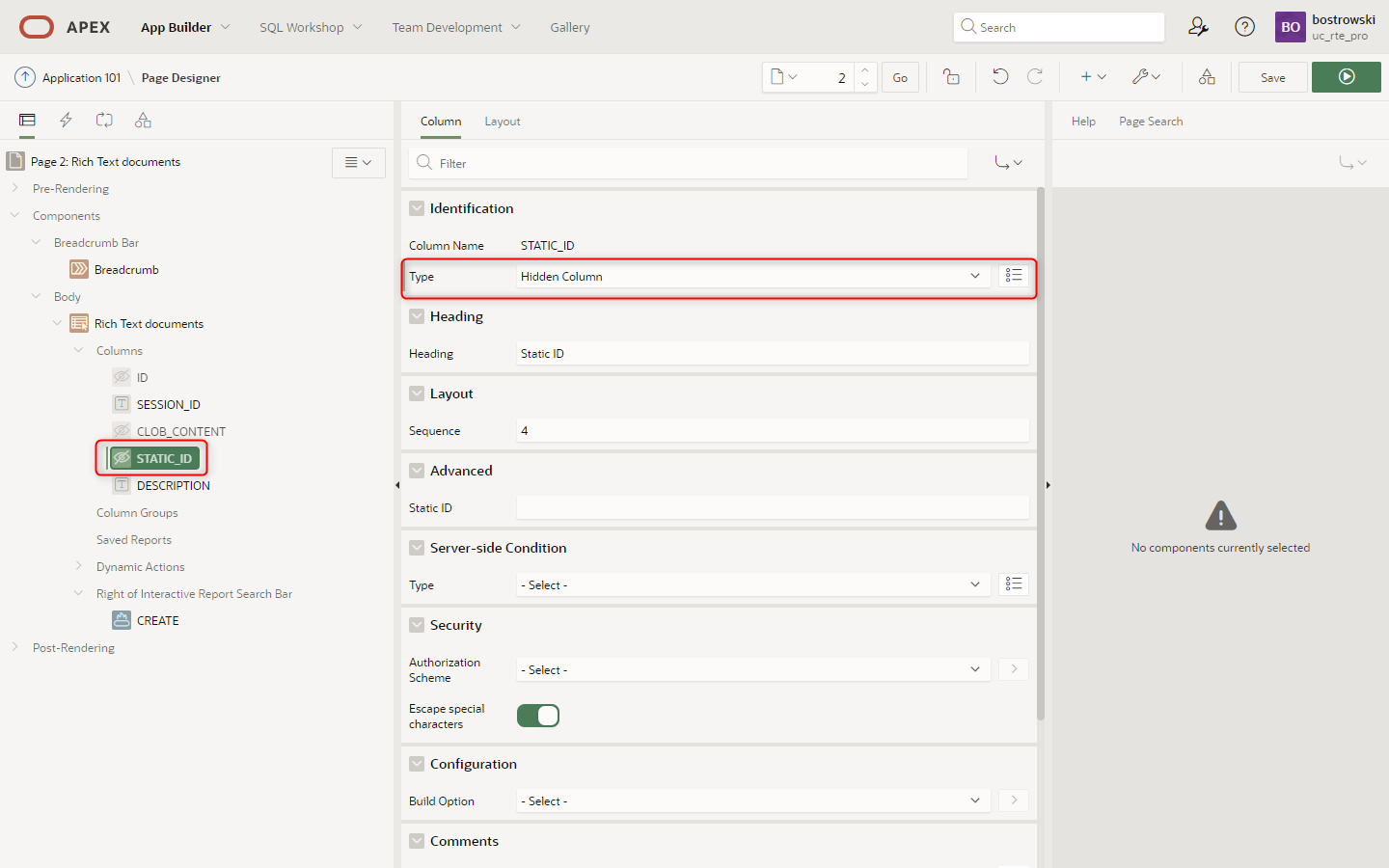
To identify document in a report, show the column ID by setting Identification \ Type to Plain Text.
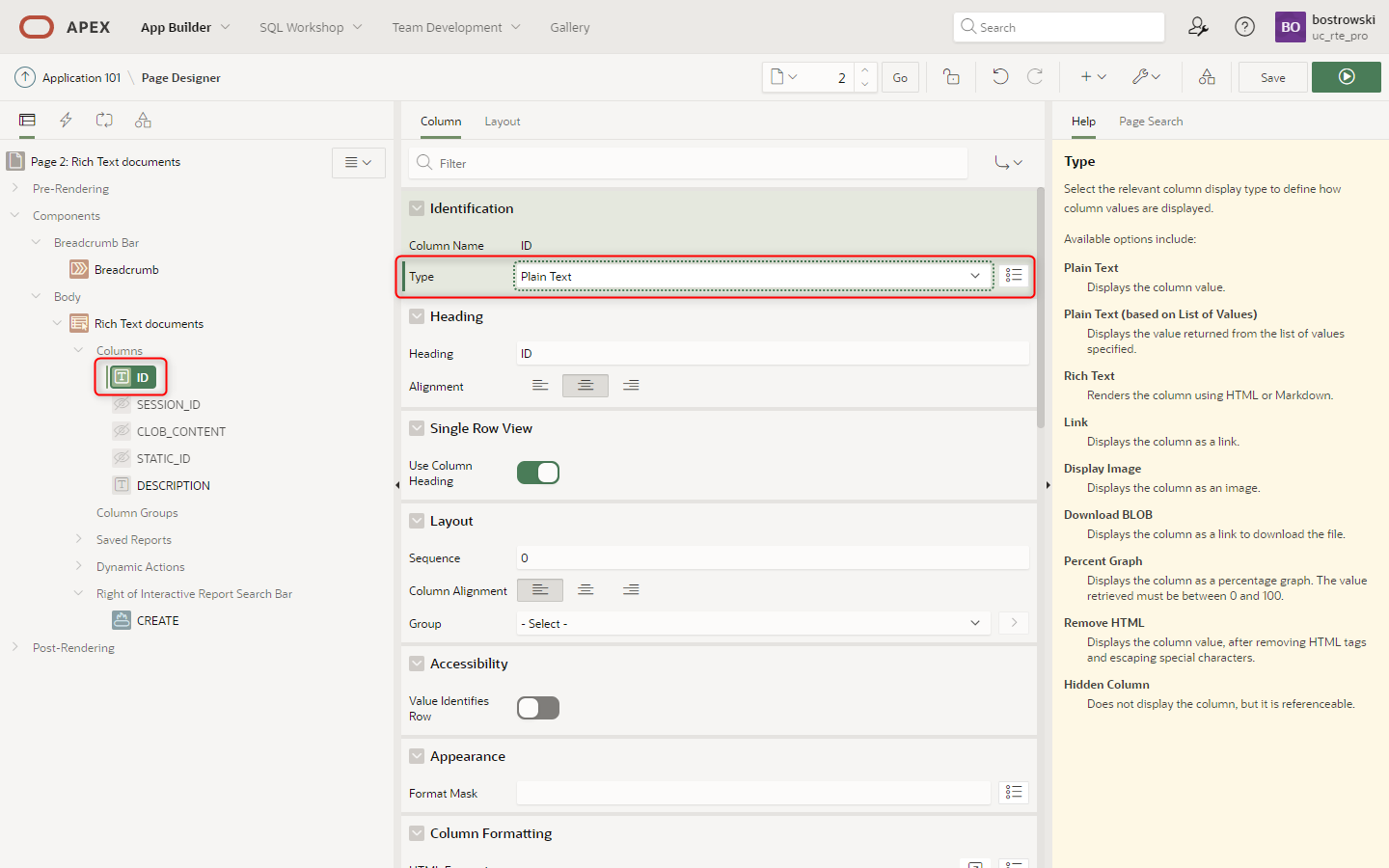
Adjust page items
This step hides page items that are exclusivly used by the plug-in sample application and are not important for this guidelines.
Navigate page designer to page 3 - Create rich text document and hide the following page items by setting column attribute Identification \ Type to Hidden:
- P3_SESSION_ID
- P3_STATIC_ID
The column UC_FROALA_SAMPLE_CLOBS.SESSION_ID requires value when inserting row. Set page item P3_SESSION_ID default value as PL/SQL Expression :APP_SESSION.
- P3_SESSION_ID
- P3_STATIC_ID
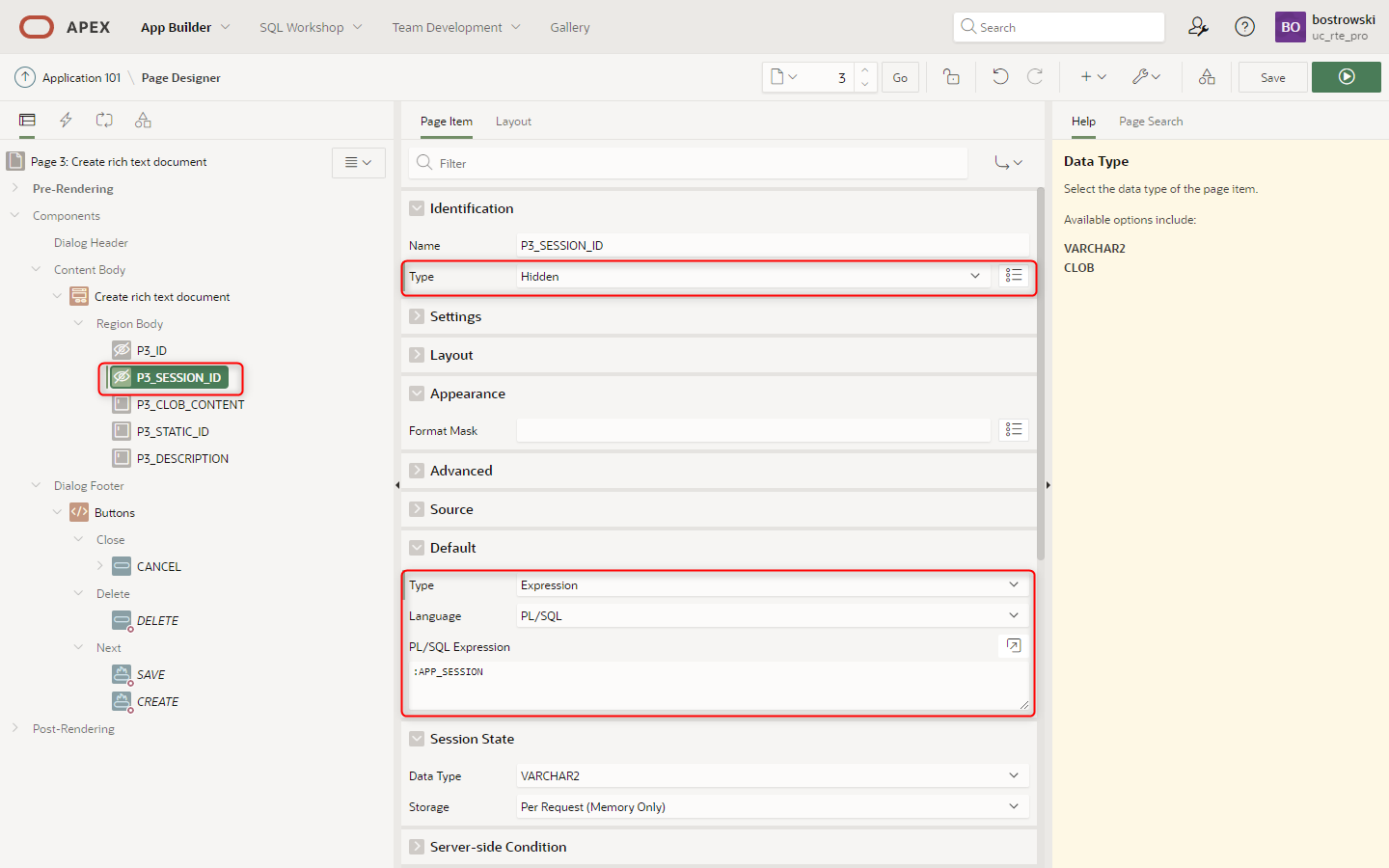
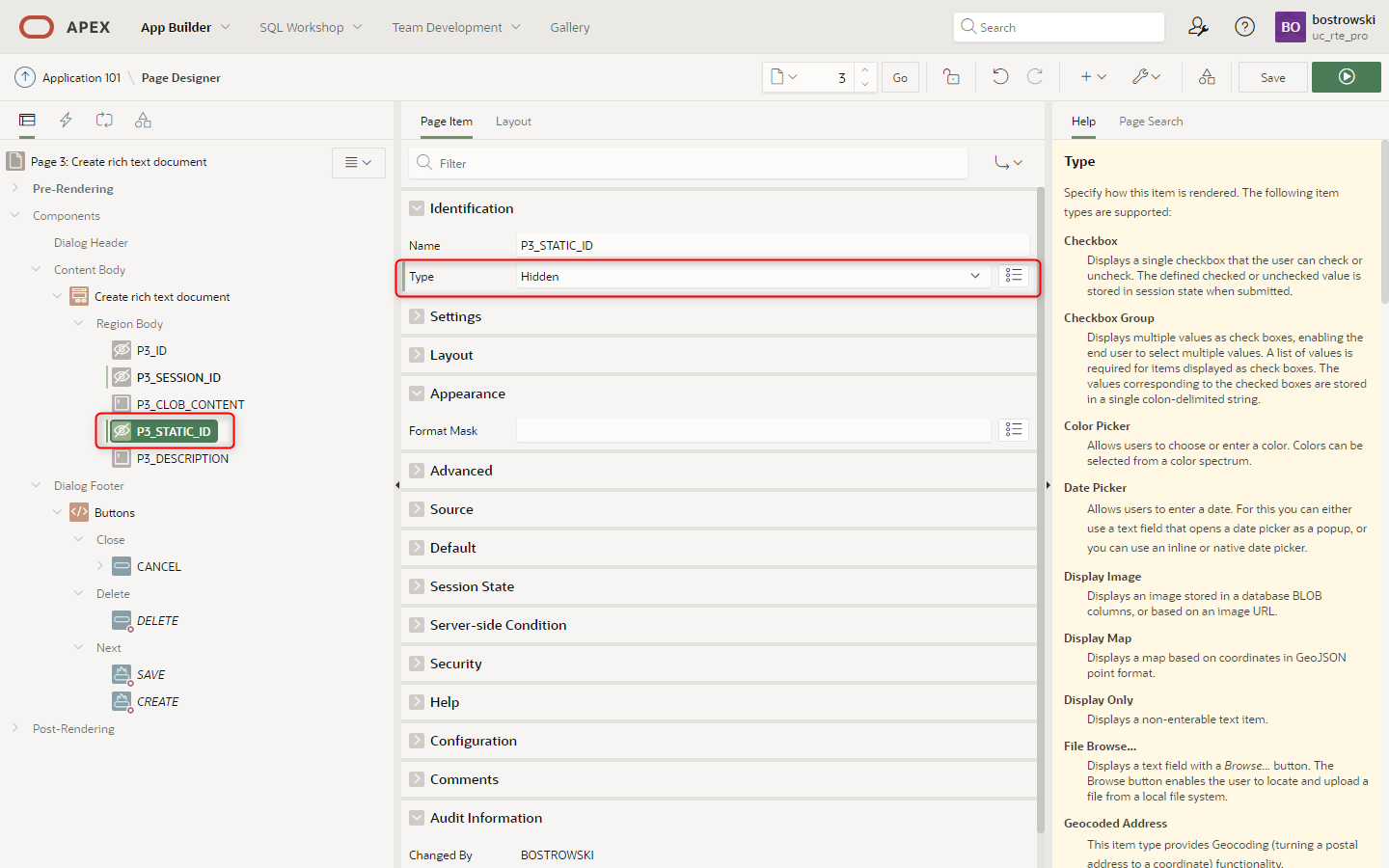
Enable page item plug-in
Select page item P3_CLOB_CONTENT and:
- Change Identification \ Type to
UC - Rich Text Editor Pro [Plug-In] - (Optional) Set Settings \ Upload Image(s) on Request(s) to
SAVE,CREATE - Set Appearance \ Template to
Optional - Above
- Identification and Settings
- Appearance, Source and Session State
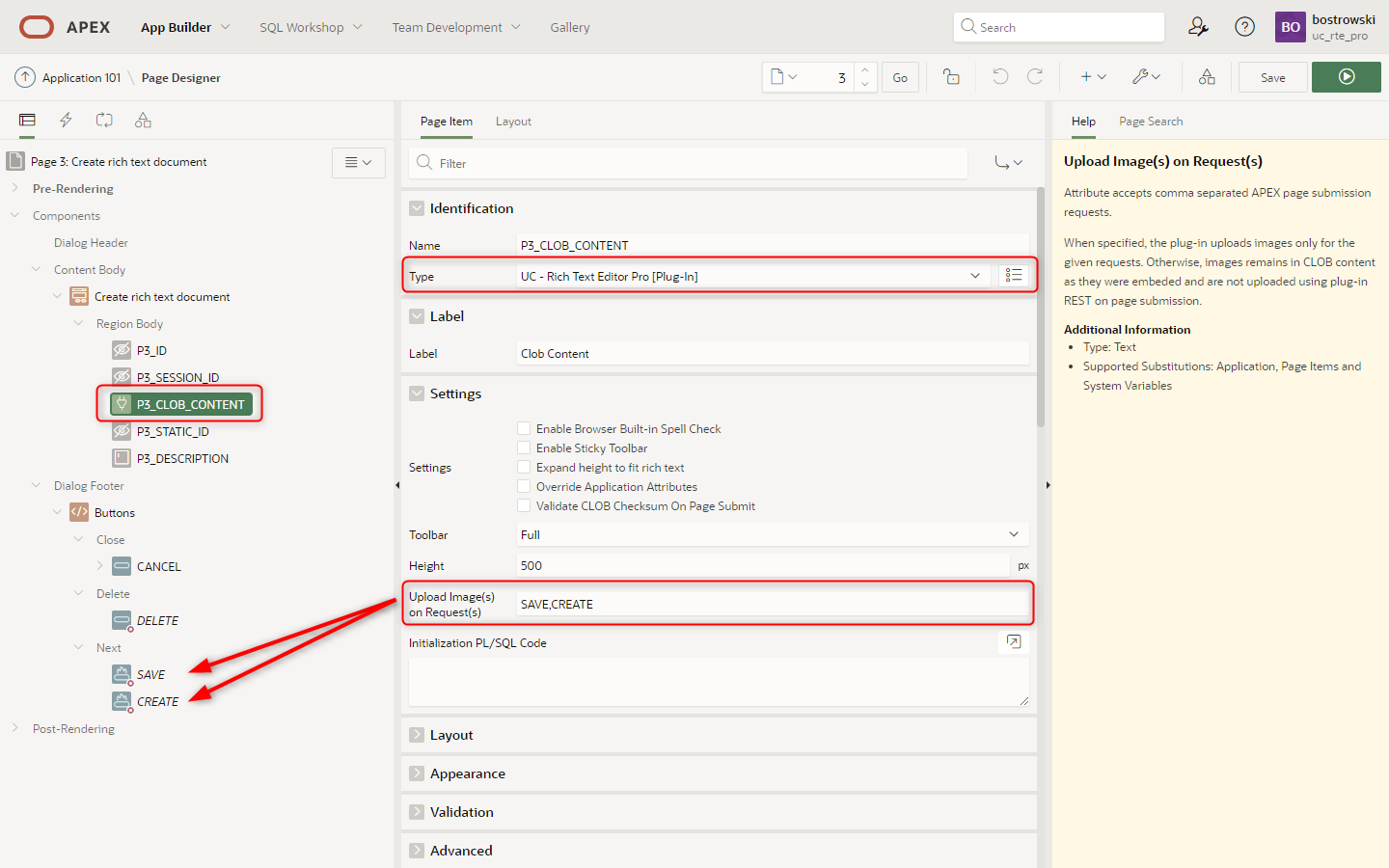
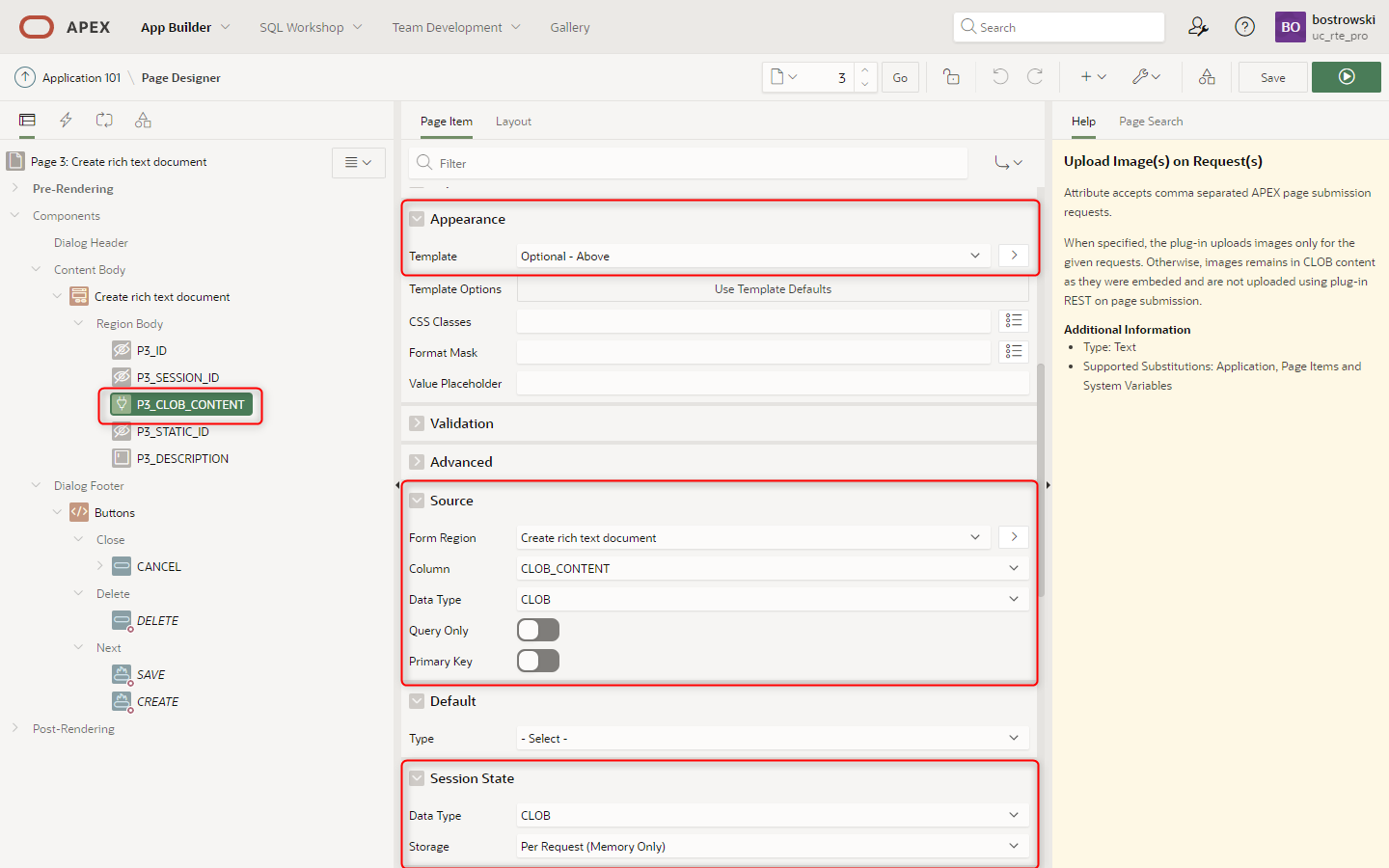
Test it
To test the implementation using interactive report and modal page implementing the plug-in run page **2 - Rich Text documents **.
- Interactive report preview
- Modal preview
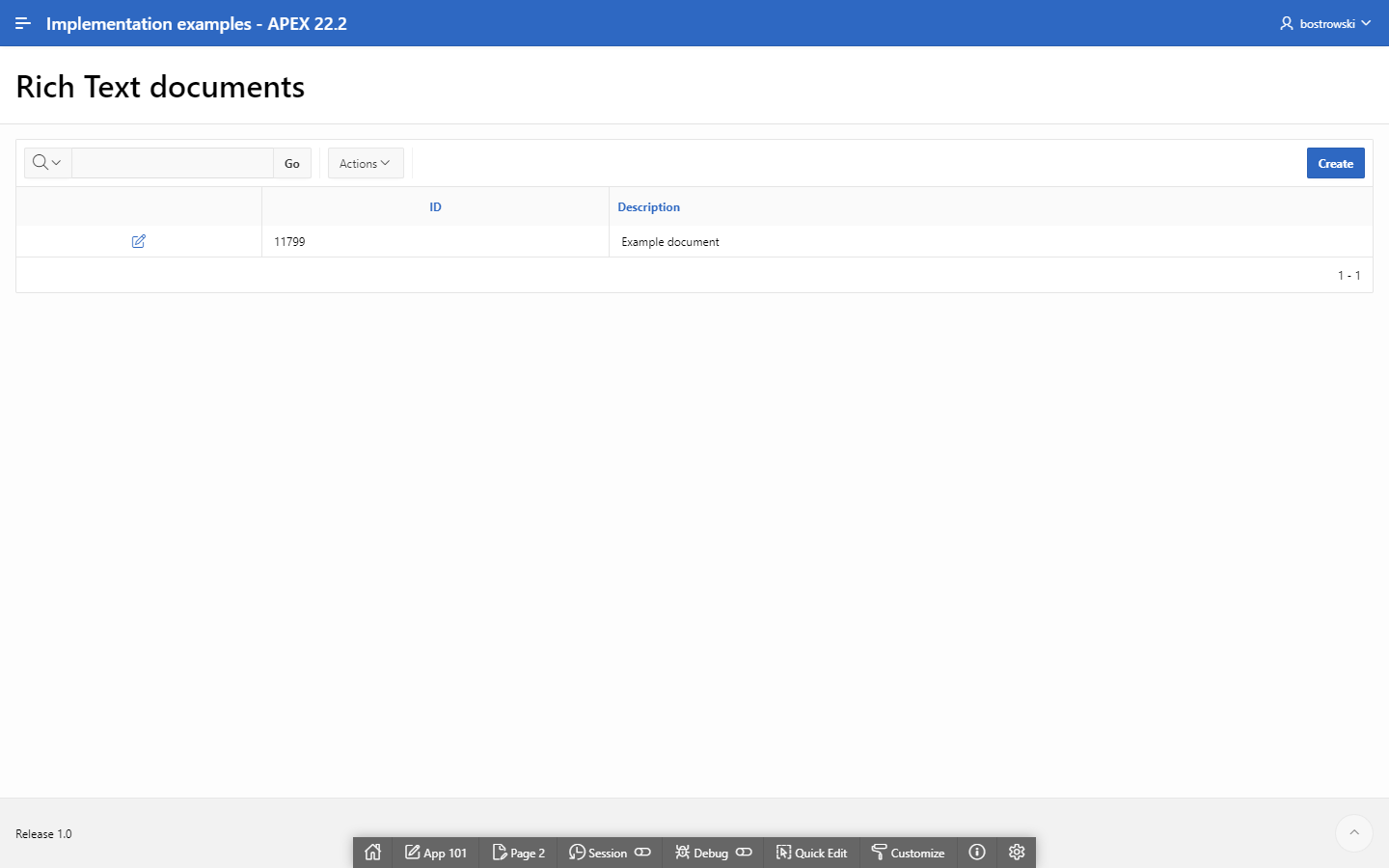
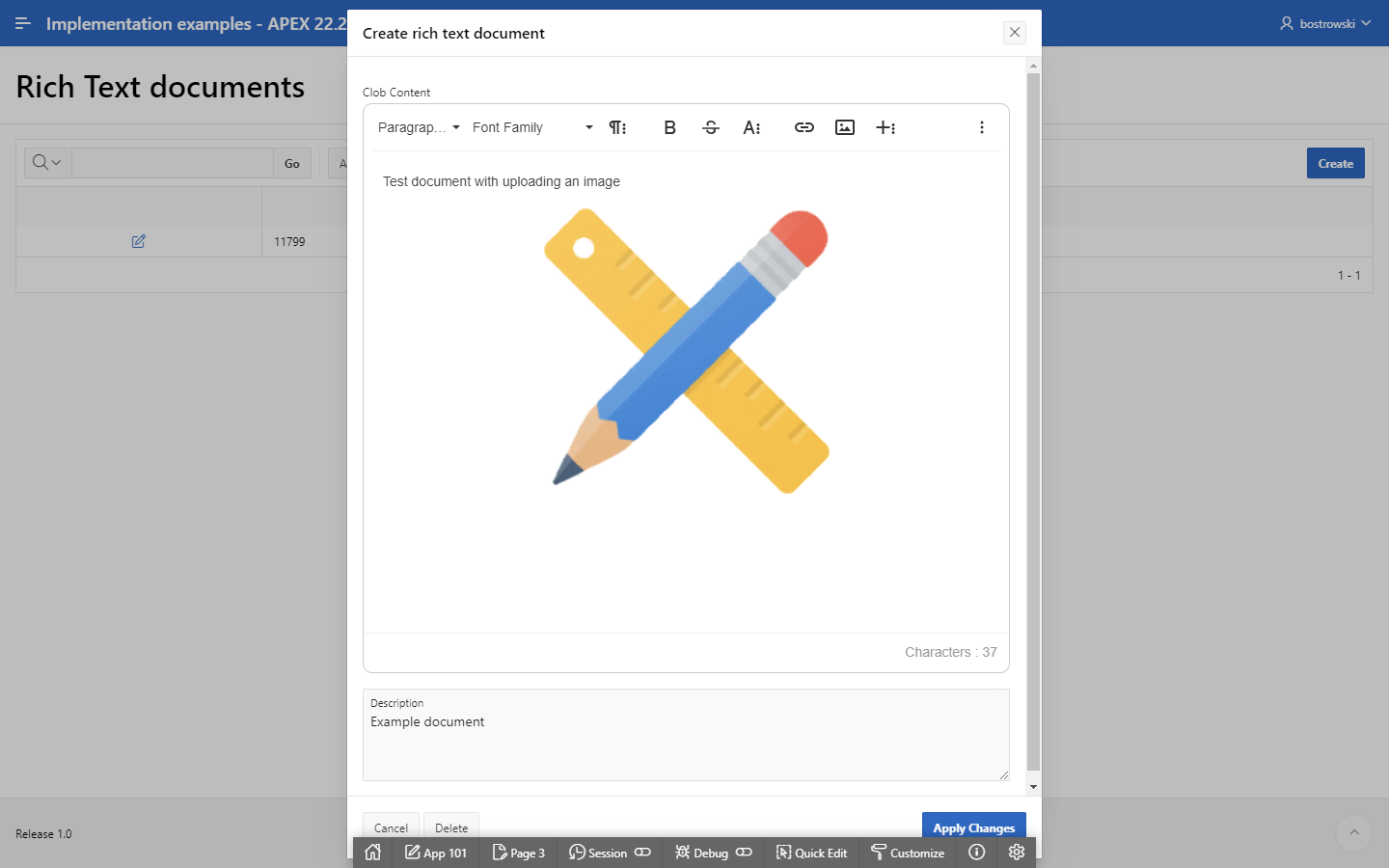
The plug-in sample application showcase this implementation in the example page Handle CLOB using native Form component only.