AMS Process
Overview
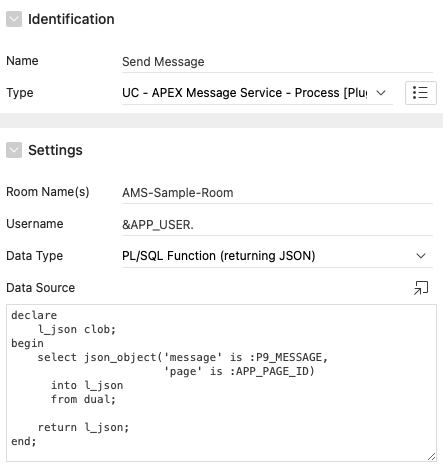
Settings
Room Name(s)
When sending a message, you can specify one or more room names to send messages to. Separate them by a comma. e.g. room1,room2,room3
Username
You can optionally specify a username. This can be handy if you want to provide the end user with the username. (e.g., the username in a chat application)
Data Type
Data Type is the type of data you want to send to the server; depending on what Data Type you choose, the JSON sent to the server will look different. The following data types are supported:
- SQL Query
- PL/SQL Function Body Returning JSON
- JSON
Data Source: SQL Query
When you choose SQL Query as Data Type, you can specify a SQL Query that will be executed, and the result will be sent to the server. The result will always be sent as a JSON Array, even when the query returns only one result.
Example:
[
{
"deptno": 10,
"dname": "ACCOUNTING",
"loc": "NEW YORK"
}
]
Data Source: PL/SQL Function Body Returning JSON
When you choose PL/SQL Function Body Returning JSON as Data Type, you can specify a PL/SQL Function Body that will be executed, and the result will be sent to the server. The result will be sent as a JSON Object/Array, depending on your query.
Example:
{
"deptno": 10,
"dname": "ACCOUNTING",
"loc": "NEW YORK"
}
Example 2:
[
{
"deptno": 10,
"dname": "ACCOUNTING",
"loc": "NEW YORK"
},
{
"deptno": 20,
"dname": "RESEARCH",
"loc": "DALLAS"
}
]
Data Source: JSON
When you choose JSON as Data Type, you can specify a JSON Object/Array that will be sent to the server.
Example:
{
"deptno": 10,
"dname": "ACCOUNTING",
"loc": "NEW YORK"
}