Download
The plug-in can be downloaded from Plug-ins-pro portal. The following instruction describes steps for downloading the plug-in in Trial Mode.
Once the plug-in is downloaded it must be installed using instruction described in Getting Started \ Installation.
Download the plug-in in Trial Mode
-
Fill in login Credentials
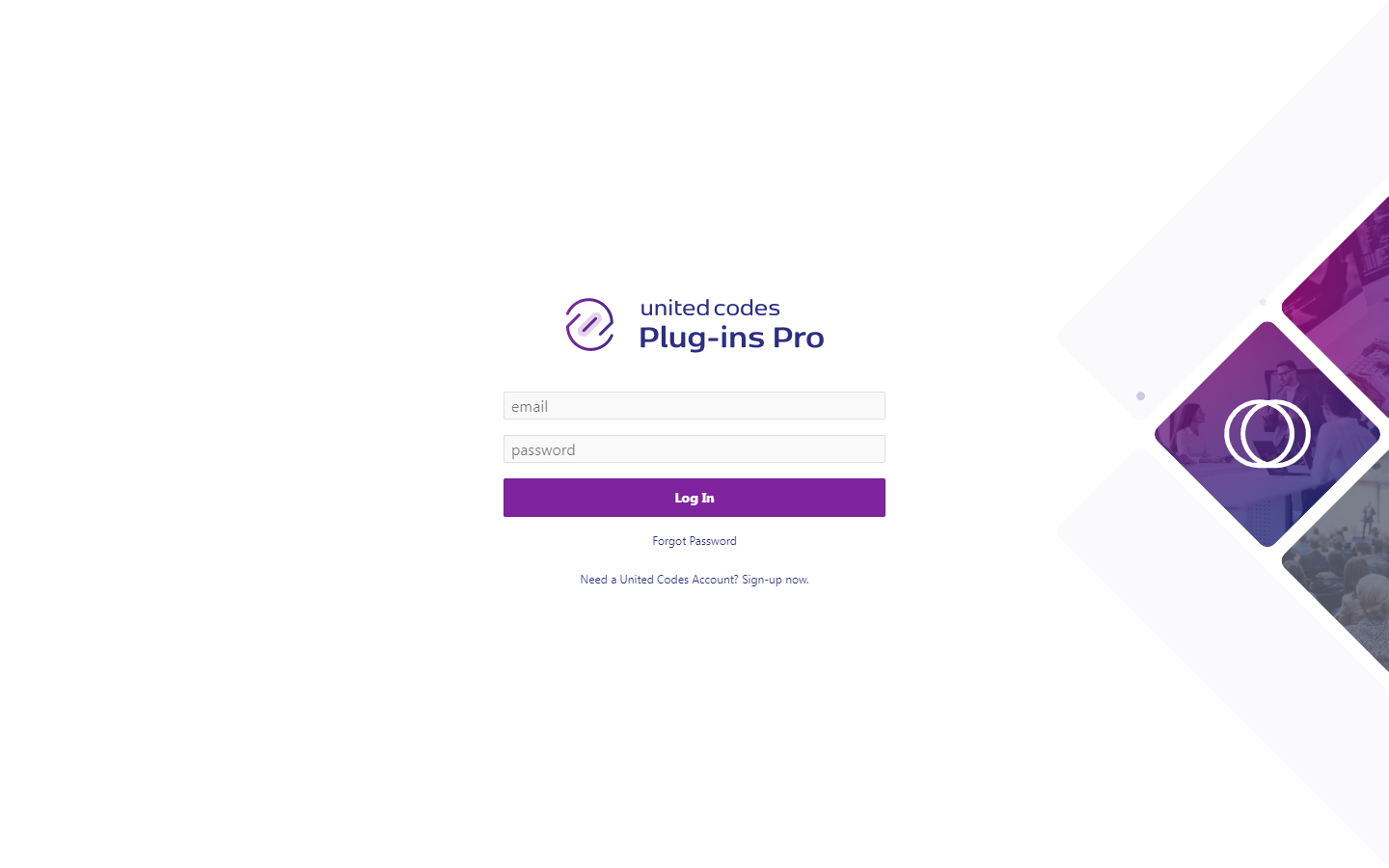
-
Go to Available Plug-ins
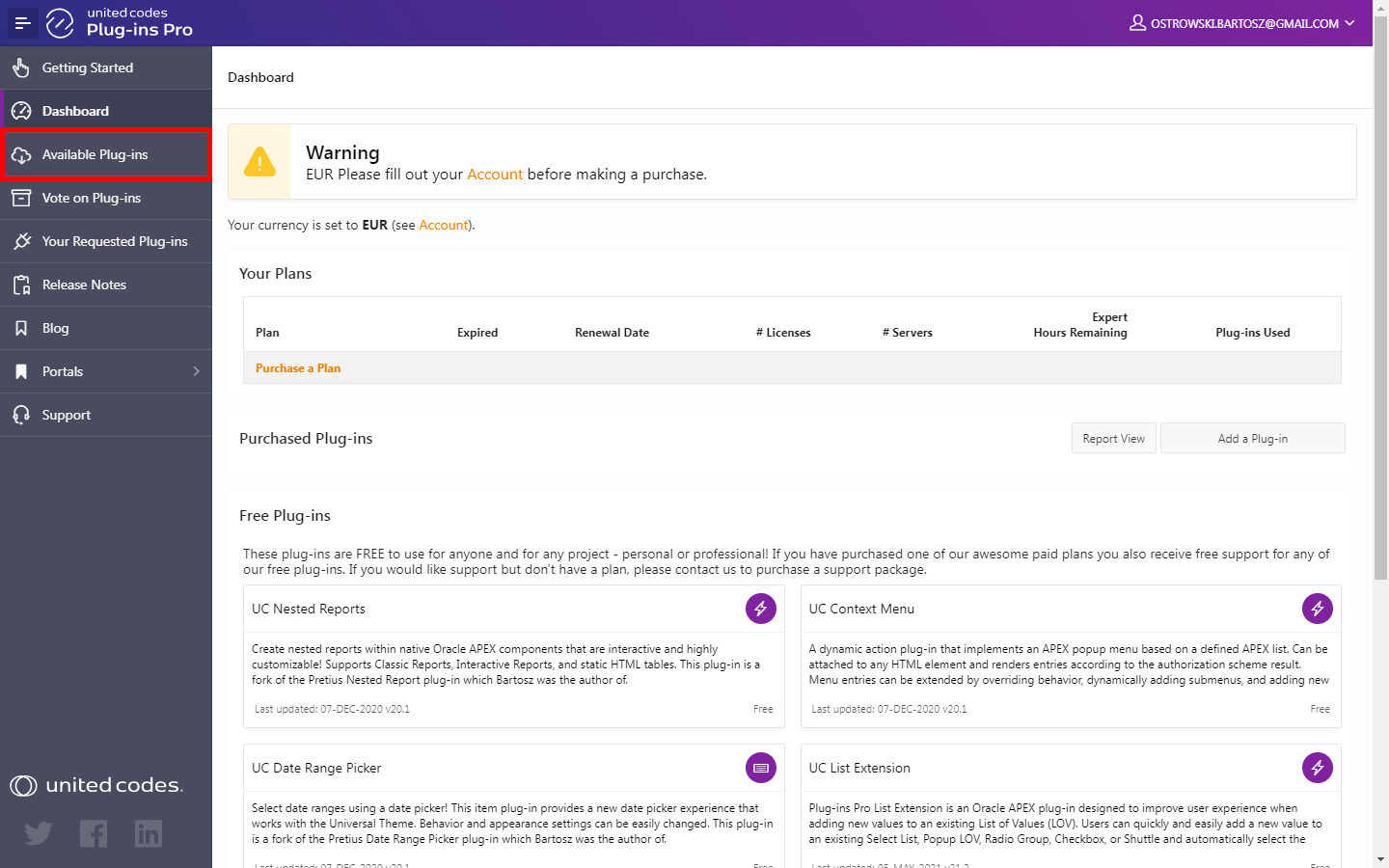
-
Click on the plug-in card for PDF Region Pro
-
A new modal page is opened
-
Click the button Free Trial to add it to your plug-ins collection
-
Click the Download button to start downloading the plug-in zip archive