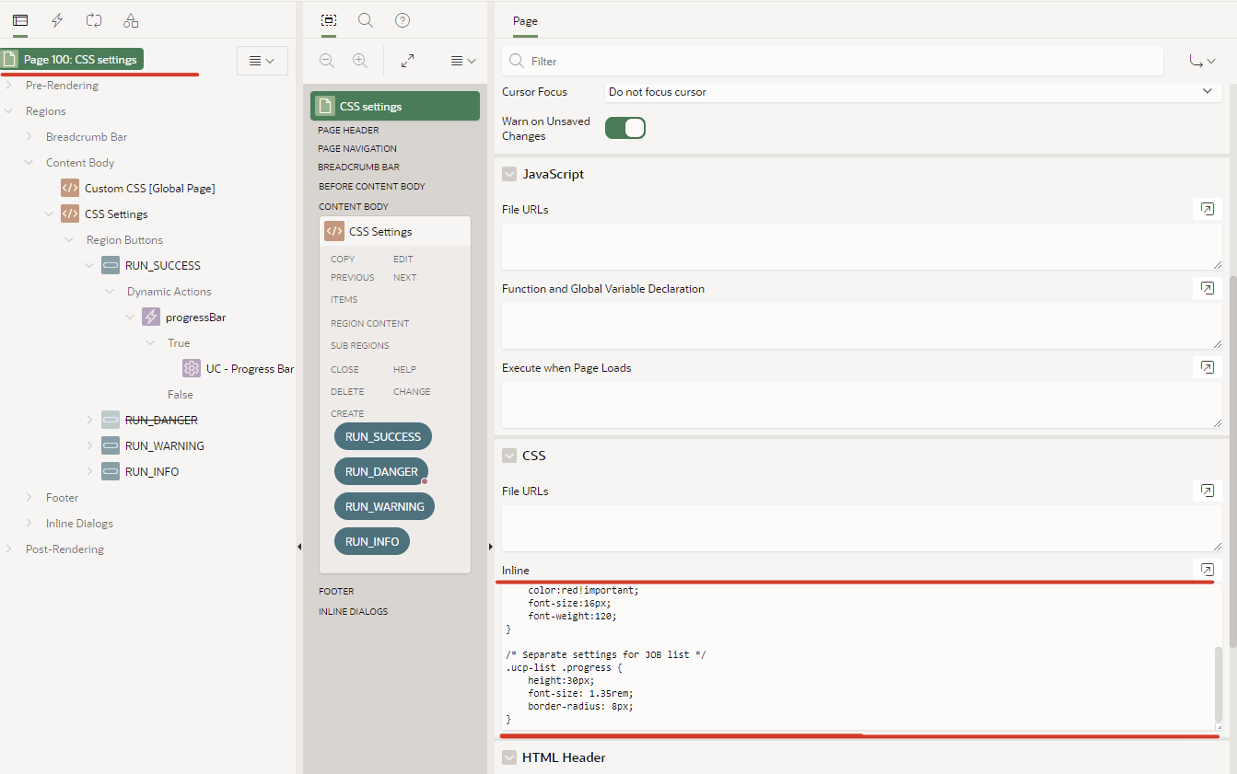Advanced Usage
Event type
Use the Dynamic Event type to load the event action with this.data.
This option can be used as a hook for different tools such as APEX Office Print.
Example Usage for APEX Office Print DA:
Steps:
Create Dynamic Action for APEX Office Print (Event trigger)
Add Action
UC-Progress Bar Pro [Plug-In]In
UC-Progress Bar Pro [Plug-In]Action set Attributes:Settings
- Action: Show progress bar (Event data)
- Behavior: uncheck Remove after complete and Auto open list
- Start Checking At: 80
- Idle Time: 10
Two parameters time (Idle Time) and percentage (Start Checking At) are needed to decide idle job 10 seconds in meantime fill up the progress bar to "80% and then start check-in into the database if the job has finished.
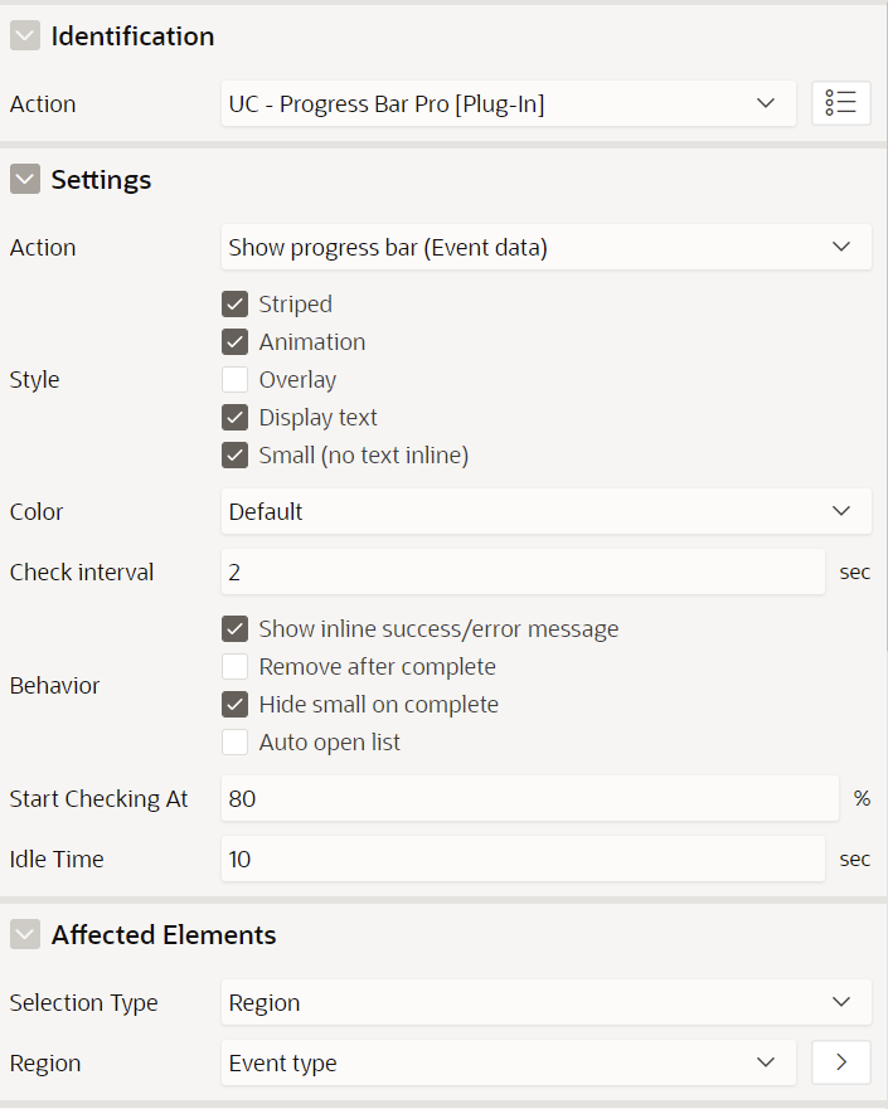
History (DBA Friendly)
The plug-in works on the UC_PROGRESSBAR table (collection) this way we can also hold history if needed. Setting how long the history will be saved can be set inside the "OC_PROGRESSBAR_PKG" package with parameter:
g_history_days constant number := 30;
In case we are using "Job" type processes as a long-running job, here is also an option to use "dbms_application_info". Option is enabled by default with following line:
g_use_dbms_application_info constant boolean := true;
You can check execution as a DBA with :
select sid, sql_id, opname, target_desc, sofar, totalwork, start_time, elapsed_seconds, time_remaining, message
from v$session_longops
where where time_remaining > 0
In case you want to display all jobs in APEX. You can use an Interactive Report.
Steps:
Add Region Interactive Report
Set Source Type to Table / View
Set Table Name Attribute: UC_PROGRESSBAR
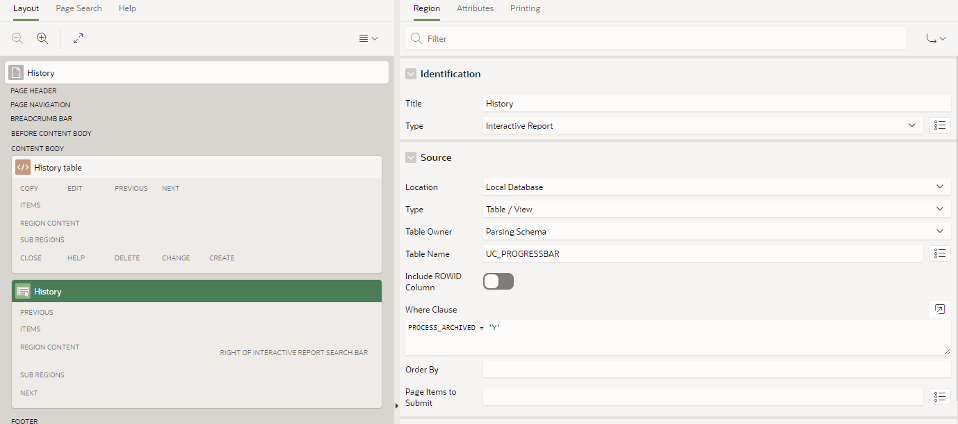
Below is an example of the page.
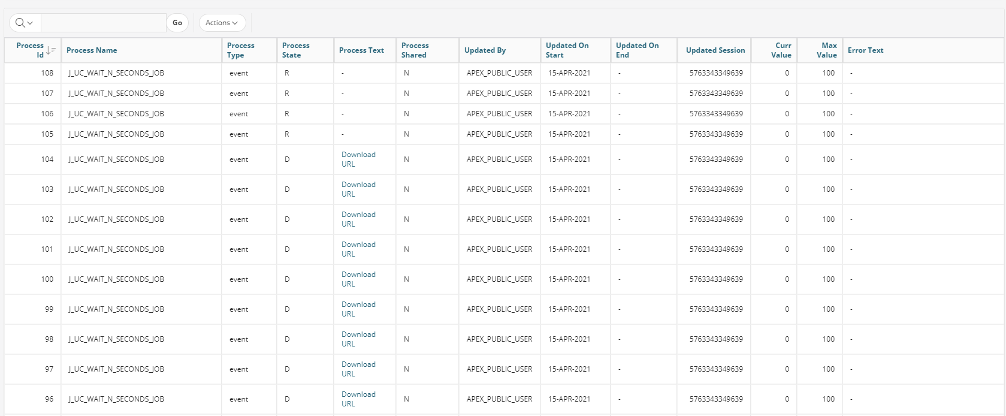
CSS Settings
CSS allows you to customize coloring and display options.
Here are few basic CSS settings for the Progress Bar.
Add these to the Inline CSS of the page:
/* Set height/border radius of progress bar */
.apex-uc-progress .progress {
height:30px;
border-radius: 10px;
background-color:darkred;
}
/* Set color of foreground progress status */
.apex-uc-progress .progress-bar {
background-color:skyblue!important;
}
/* Set text color / weight on progress bar */
.apex-uc-progress .progress-bar-text {
color:red!important;
font-size:16px;
font-weight:120;
}
/* Separate settings for job list */
.ucp-list .progress {
height:20px;
font-size: 1.35rem;
border-radius: 8px;
}
/* To set up link color if HTML used inside text */
.apex-uc-progress a {
color:inherit;
font-weight:700;
/*color: darkblue !important;*/
}
Inline CSS settings: